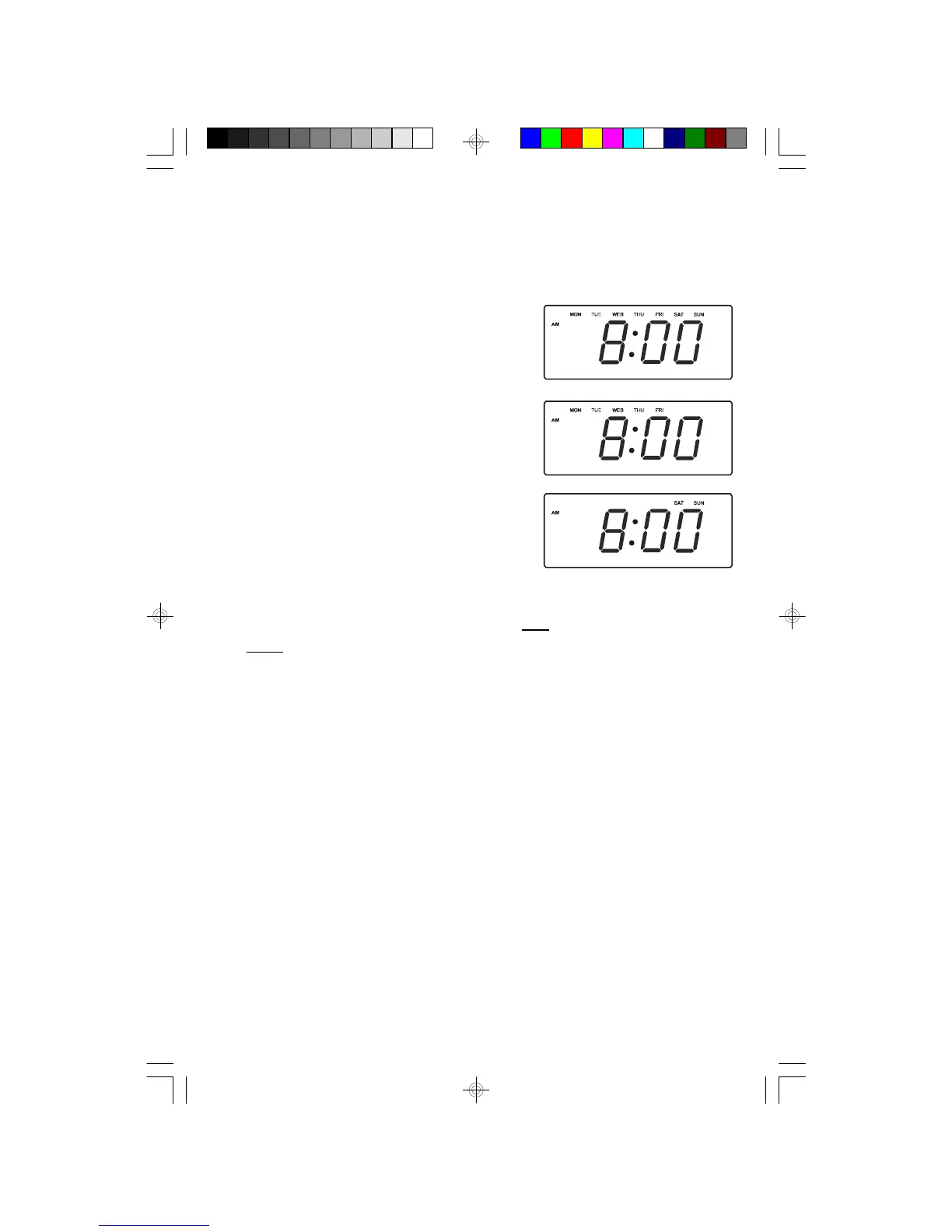12
To check the Alarm Mode setting for Alarm 1, depress the ALARM 1 setting button.
The display will show the Alarm 1 wake up time and the Day indicators will show
you the alarm mode which is selected.
• If all 7 indicators are ‘On’, the Everyday mode
is selected.
• If only the MON(Monday) through FRI(Friday)
indicators are ‘On’, the Weekdays only mode
is selected.
• If only the SAT(Saturday) and SUN(Sunday)
indicators are ‘On’, the Weekends only mode
is selected.
To change the Alarm Mode setting for Alarm 1, hold the ALARM 1 setting button
and press the ALARM MODE button until the Day indicators show the desired
mode setting, Weekdays only, Weekends only, or Everyday operation.
Release the ALARM MODE and ALARM 1 setting buttons and the display will
return to the correct time.
Follow the same procedure to select the desired Alarm Mode for Alarm 2 if neces-
sary.
Checking The Wake Up Times And Alarm Mode
Whenever you want to check the wake up time or the alarm mode settings, simply
press either the ALARM 1 or ALARM 2 setting buttons. The display will change
from “correct time” to “wake up time” and the Day indicators will show you the
alarm mode which is currently selected.
Release the ALARM 1 or ALARM 2 setting buttons to return to correct time.
iC172 IB 301207new3.p65 26/3/2008, 11:1112
