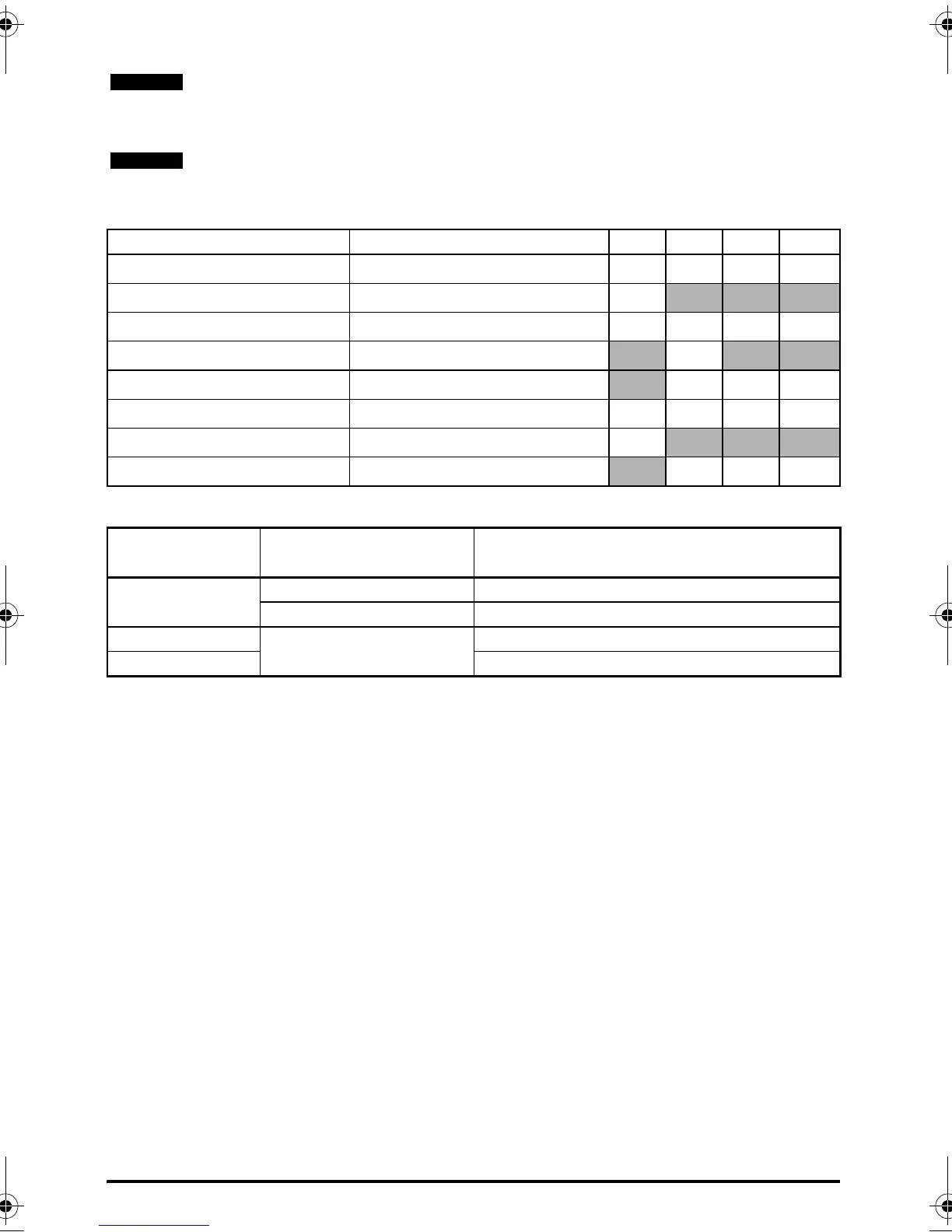Unidrive M100-101 Quick Start Guide 7
Issue Number: 6
Table 3-1 Tools required
Table 3-2 Recommended torque settings
Derating for reduced clearances is to be applied in addition to the derating for increased
switching frequency if operating above 3 kHz. Refer to the Drive User Guide for the current
derating due to an increase in switching frequency.
If Din rail mounting is used in an installation, then mounting screws should be used to
secure the drive to the back plate.
Tool Location Size 1 Size 2 Size 3 Size 4
Small terminal screwdriver Control, relay terminals
9999
3 mm Flat-bladed screwdriver Power terminals
9
5 mm Flat-bladed screwdriver Terminal cover
9999
4 mm Flat-bladed screwdriver AC power terminals
9
Philips screwdriver Power terminals
999
Torx 10 driver EMC & MOV screws
9999
Torx 15 driver Fan screw
9
Torx 20 driver Fan screw
999
Model size
Terminal block
description
Torque settings
All
Control terminals 0.2 N m (0.15 Ib ft)
Relay terminals 0.5 N m (0.37 Ib ft)
1
Power terminals
0.5 N m (0.37 Ib ft)
2, 3, 4 1.4 N m (1.03 Ib ft)
Unidrive M100 101 Quick Start Guide English Iss6.book Page 7 Wednesday, September 9, 2015 4:07 PM
