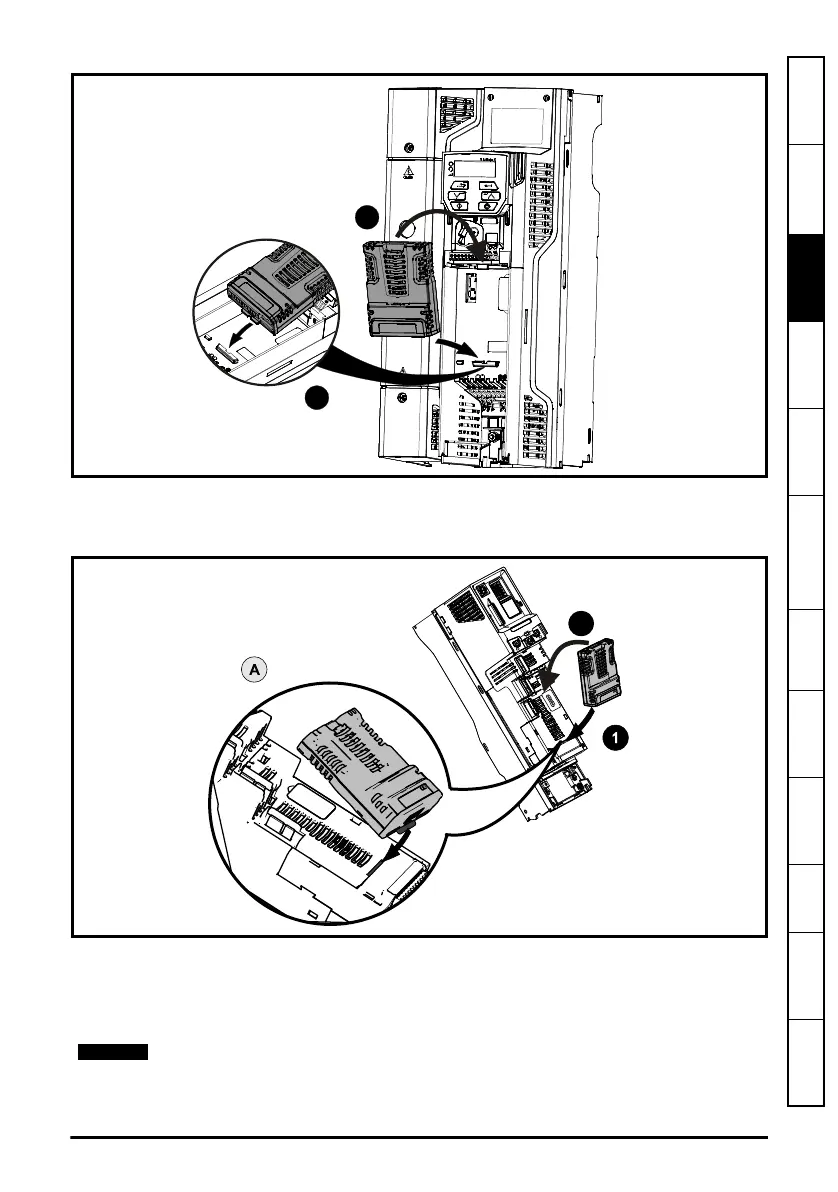SI-Ethernet User Guide 11
Issue: 1
Safety
information
Introduction
Mechanical
installation
Electrical
installation
Getting started Parameters
Key features
and Protocols
PC Applications Security Diagnostics
Glossary of
terms
Index
Figure 3-2 Installation of an SI option module on Unidrive M200 to M400 (sizes 5 to 8)
• Place the option module onto the drive as shown in (2) until the module clicks into place. The
terminal cover on the drive holds the option module in place, so this must be put back on.
Figure 3-3 Installation of an SI option module on Unidrive M600 to M810
• Move the option module in direction shown (1/2).
• Align and insert the option module tab in to the slot provided, this is highlighted in the detailed
view (A).
• Press down on the option module until it clicks into place.
Option module slots must be used in the following order: Slot 3 (lower), Slot 2 (middle)
and then Slot 1(upper).
