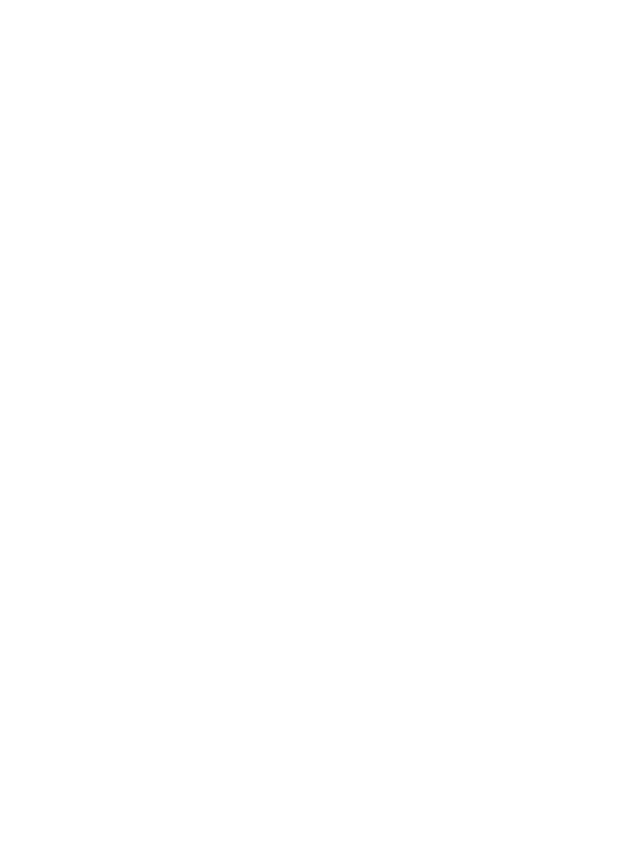9
6. In the additional cursor eld the operational status of the meter is
indicated. The arrows show if a manipulation or an installation error
has been registered or if the power threshold has been exceeded.
MAN The cursor is active, if a manipulation at the terminal
cover, the housing cover or by magnetic inuences has
been registered.
INST The cursor is active, if an entry in the installation check
register has been registered.
PWR The cursor is active, if the power threshold set in the
meter has been exceeded.
7. In the standard cursor eld the operational status of the meter
is indicated. The arrows show which tari and which maximum
demand channels are active and how the meter is controlled (via
clock or ripple control receiver).
T1 - T4 Tari information for energy. All tari registers which
can be activated are displayed on the nameplate.
M1 - M4 Tari information for maximum demand. All maximum
demand registers which can be activated are displayed
on the nameplate.
RCR The cursor ashes, if the internal ripple control receiver
is active and ready-to-receive.
The cursor is continuously active, if the internal ripple
control receiver receives a telegram.
RL
The cursor ashes while the reset inhibition is activated.
CLOCK The cursor is active, if the internal device clock controls
the tari device.
SET The cursor is active, if the meter is in the set mode.
8. In the value area the measured values are indicated.
9. In the code area the measured values are dened according to the
OBIS key. The display is able to display all six value groups.
