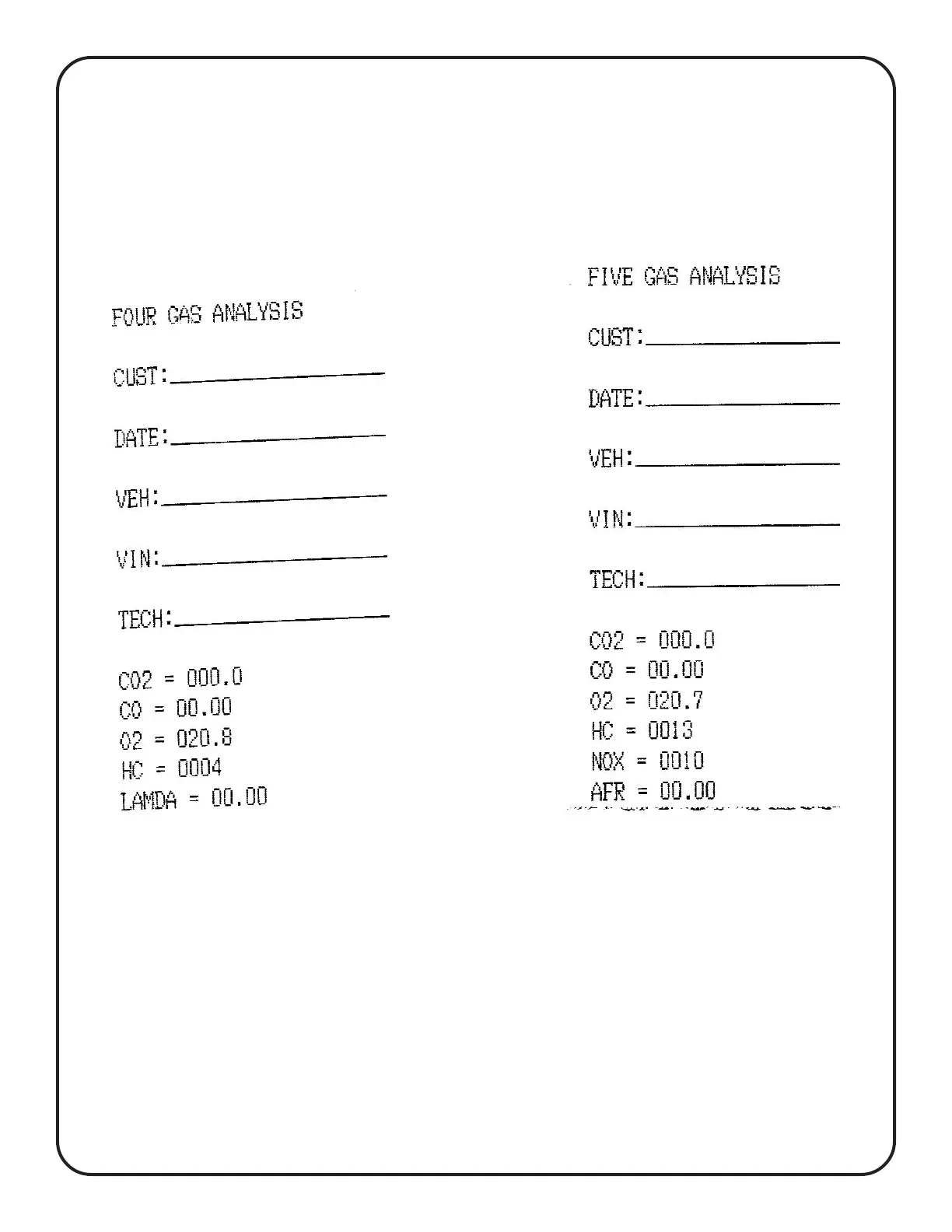10
Computer Connection: PC software can enhance the diagnostic benefits of the ana-
lyzer. The analyzer can be connected to a PC using a 9 pin serial communications cable
(DB9). EMS offers software that will display the sample gases, graph data and record informa-
tion. Using the portable gas analyzer with a laptop will help diagnose problems that only occur
when driving. The EMS software will be discussed later in this manual.
Printing: Connect a parallel printer to the 25 pin connector on the back of the analyzer. Press
the “P” button to begin the printing process. The print button prints the gases as displayed
when depressed, Figure 17 shows how the gases will be printed. Note: To avoid print com-
munication problems, connect and power on the printer first, then provide power to the
analyzer.
Gas Analyzer Operation
Figure 17