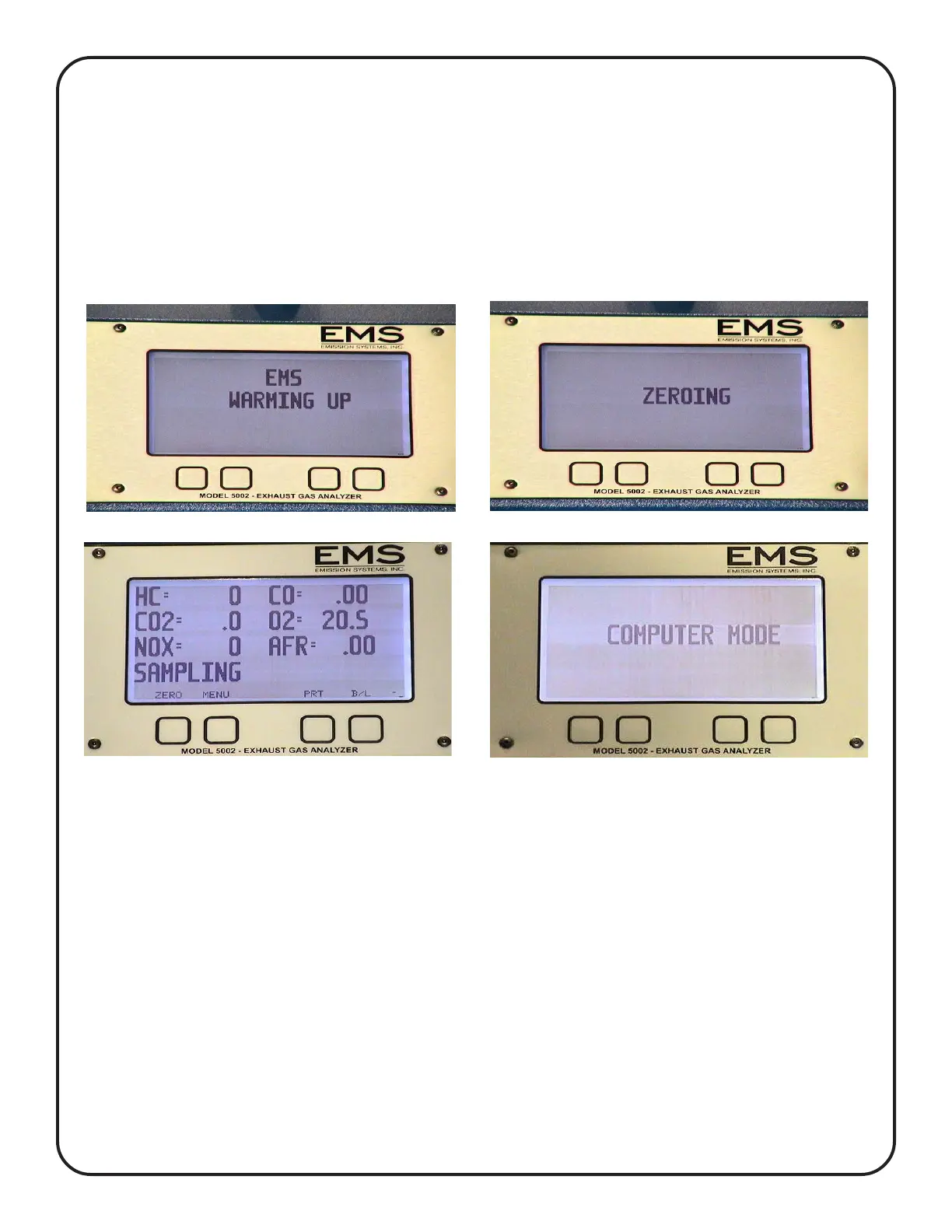8
Gas Analyzer Operation
Immediately after applying power, the analyzer will display EMS warming up (Figure 9)
for a set amount of time. This starts the analyzer warm-up mode and will continue for approxi-
mately 5 to 10 minutes, depending on ambient temperature. Once the warm-up mode is com-
plete, the analyzer will go into the “ZEROING” mode to set all the gases to zero (Figure 10).
Then the gas sample mode will display all the gas values(Figure 11). Note: If the display
only shows “COMPUTER MODE” (Figure 12), check the “Display/Computer” switch on
the back of the analyzer. The switch should be in the right position.
Figure 9
Figure 10
Figure 11
Figure 12
Once the analyzer has completed the warm-up the sample hose can now be connected
and the probe placed in the tailpipe.
Caution: Exhaust gases pass through the gas analyzer and vent through its ex-
haust. Use the analyzer in a well vented area.
Note: Gas analyzers are designed for diagnostics and verification of repairs. The
sample probe should be removed from the tailpipe after taking readings to prolong
analyzer life and save on maintenance costs.
The pump will continue to operate as long as the CO2 level is above 3%. The pump will
automatically shut-off after the CO2 level has been below 3% for approximately 15 minutes.
The pump can be turned back on by depressing the “ZERO” button.
Caution: Monitor the clear hose between the filter assembly and the cabinet. If
moisture appears in the tubing, remove the probe from the tailpipe and disconnect the
sample hose from the analyzer immediately. Use compressed air to remove moisture
from the sample hose. Operate the analzyer without the exhaust hose connected, until
the moisture is removed. It may be necessary to replace the filters. Once the lines are
dry, normal operation can continue.