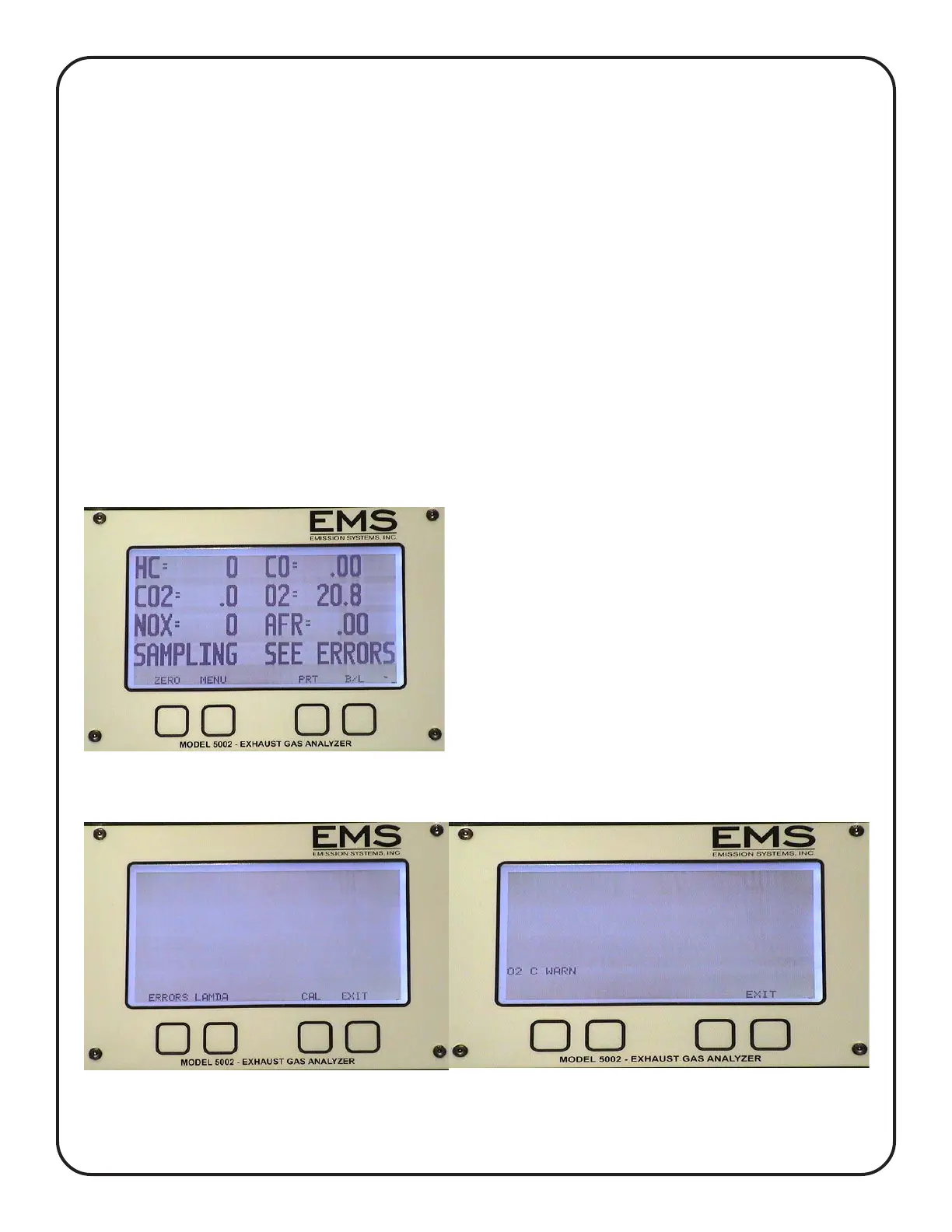13
ERROR MESSAGES
If the optical bench detcts any errors during operation, a message will be displayed on the
sampling screen “SEE ERRORS” (Figure 25). If this message comes up, depress the menu
button, and the main menu screen will be displayed (Figure26). Depress the “errors button”
and the errors screen will be displayed (Figure 27). At this point you can see any errors being
sent from the optical bench. The errors that would possibly be displayed are:
- HC C WARN: This could be a bad calibration or bad optical bench.
- CO C WARN: This could be a bad calibration or a bad optical bench.
- CO2 C WARN: This could be abad calibration or a bad optical bench.
- NOX C WARN: This could be a bad calibration or a bad NOX sensor.
- O2 C WARN: This would be a bad O2 sensor.
If an error message does appear and is just bad calibration or something the optical bench
detected as not normal, depress the “ZERO” button on the main sampling screen to clear the
error. If the error message doesn’t go away, either the bench has an error or is bad or one of
the sensors ( O2, NOX) need to be replaced.
Figure 25
Figure 26 Figure 27