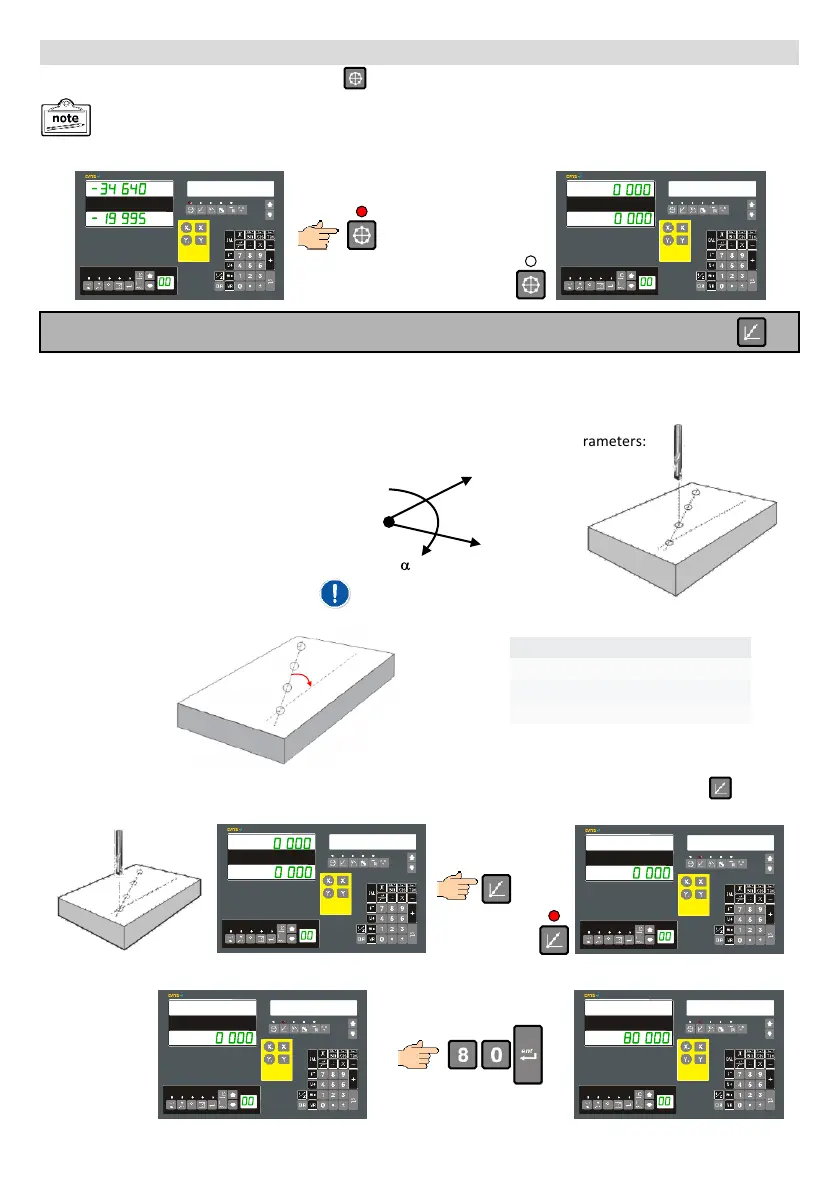2
1
3
4
Exit from PCD Function
To exit from the PCD function simply press the key again.
HOLE 1
ABS
Line-Hole Function
The EM250 Line-hole calculator operates on the work-to-zero principle for the machining a regular line of holes from
the current tool position, which could be a SDM datum. Lines can be at any angle with out the need of detailed
trigonometric calculations as these are all performed by the DRO.
To achieve these calculations the DRO needs to be configured with the following parameters:
● Length of Line
● Angle of the Line
● Number of Holes
X+
Y+
+
Angles are positive clockwise
To best demonstrate these methods let us consider the part below as by way of example.
Parameter Value
Length of Line 80mm
Angle of Line 30o
Number of Holes 4
ABS
LIN DIST
Move to the position of the first hole in the line and then enter the Line-Hole function by pressing the key.
The key LED will be illuminated showing the function is now active.
LIN DIST
Enter the length of line of holes (first to last hole centres).
LIN DIST
The parameter values programmed in to the PCD function are saved to the DRO memory so that they can be
recalled even after the DRO has had the power turned off. Simply reselect the PCD function and you can
then simply check the parameters, or edit them as may be required for a new pattern.
- 23 -
