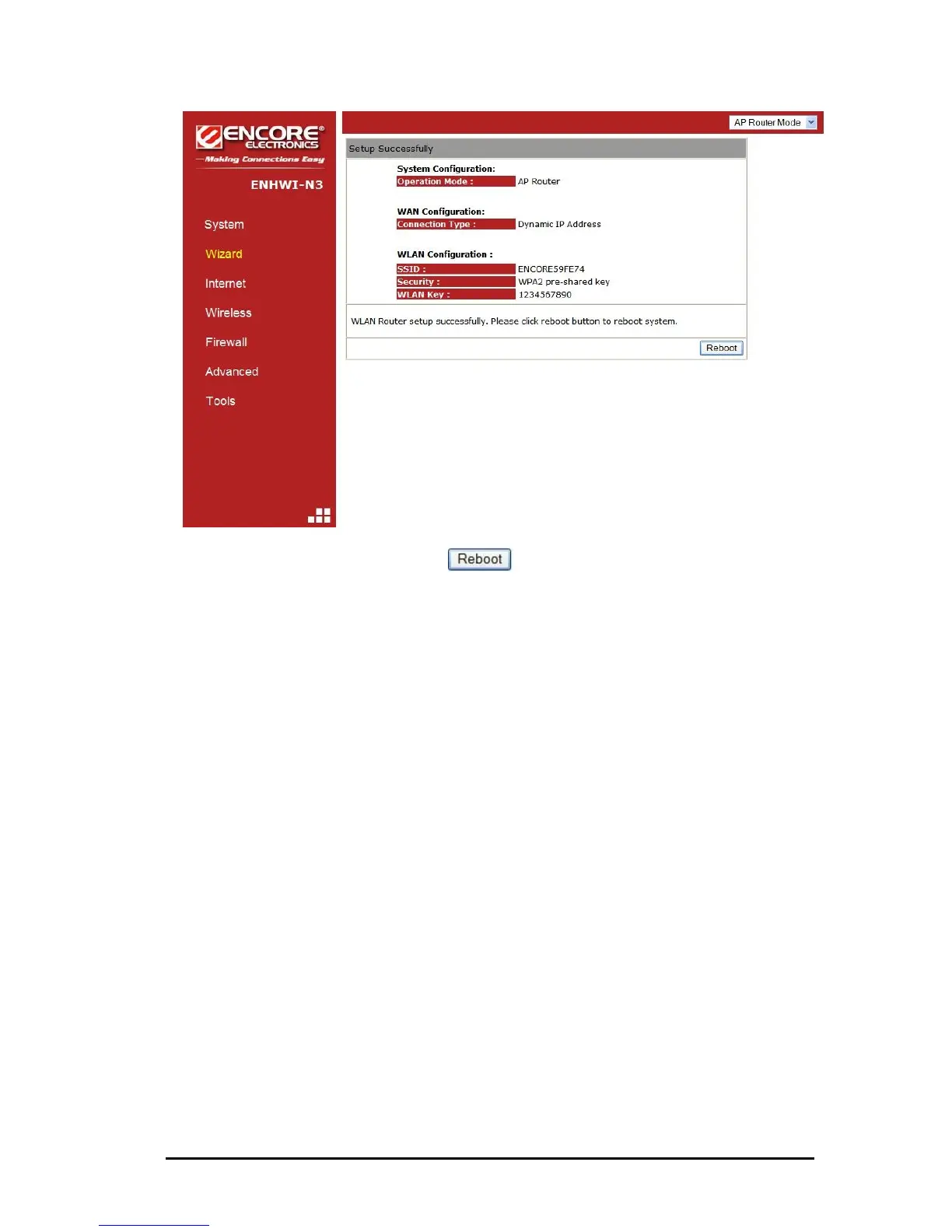To save configuration changes click
NOTE:
After the Wireless settings are saved and the ENHWI-N3 is rebooted, you
need to reconnect your WLAN client using the new security settings you just
changed. You will need to reenter the new wireless security key for the client
and the ENHWI-N3 reestablish wireless connections.
25
