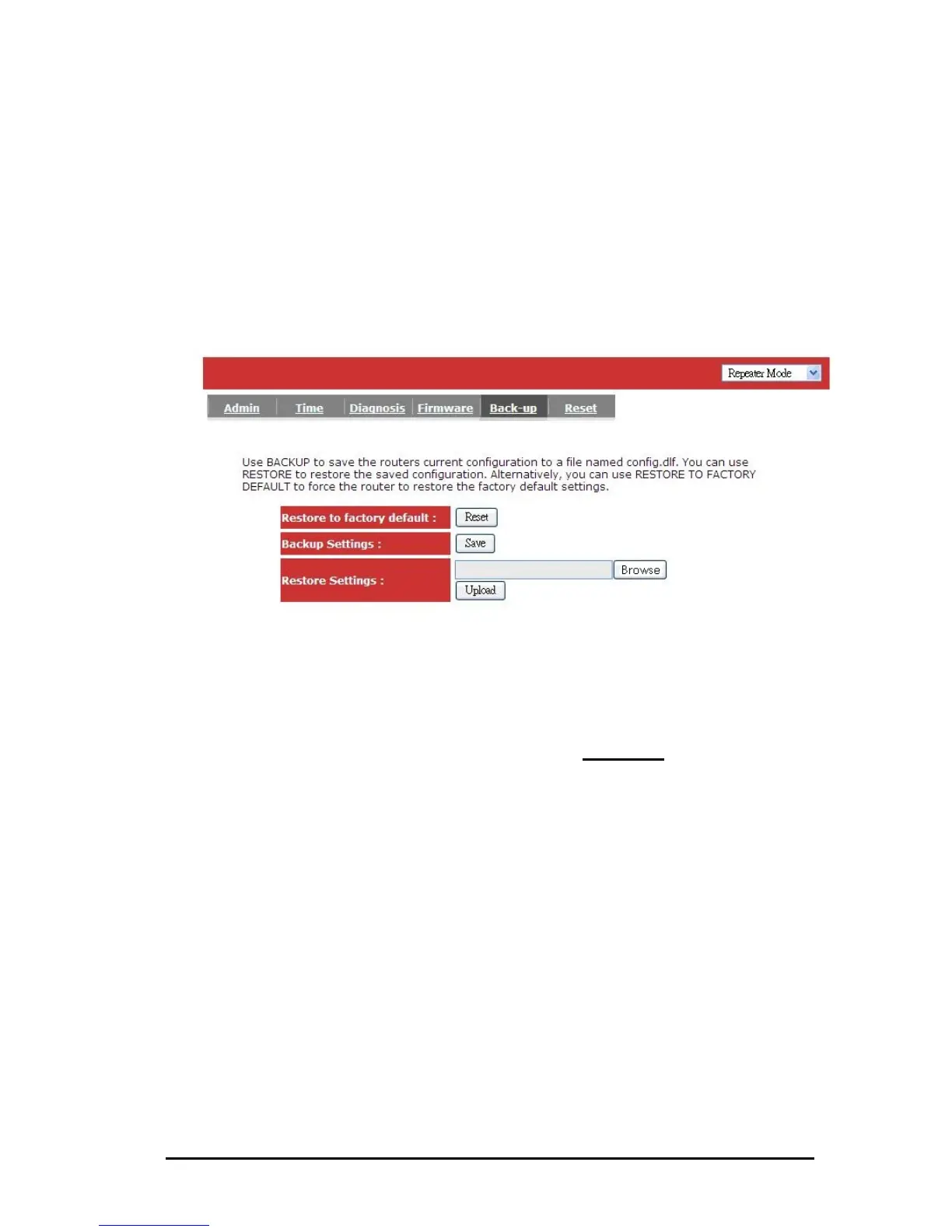The saved backup can be restored again if needed by sing the Restore
Settings selection and browse the saved backup file to restore back to the
expected settings. If restore is not an option the Restore to Factory Default may
be the only way to recover the router from damage. Using Restore to Factory
Default will reset all configurations and settings to its original factory default
settings (e.g. when you first purchased the router).
Backup Settings: Use this function to save the router’s current settings and
configuration to a file named "config.bin
" to your computer.
You can also use the <Upload> button to restore the saved
configuration to the router. Alternatively, you can use the
"Restore to Factory Defaults" to force the Broadband
router to perform a power reset and restore the original
factory settings.
95
