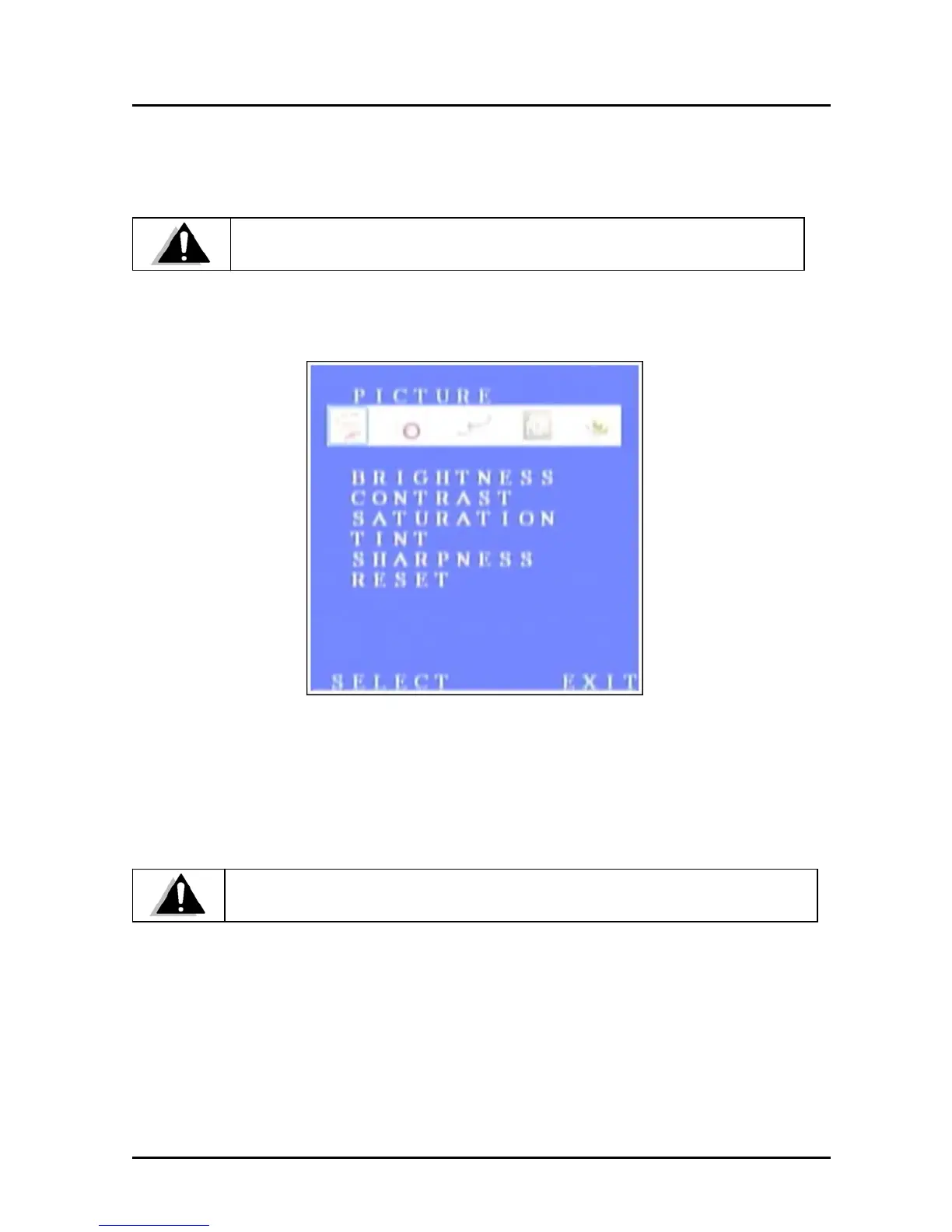ENXTV-3 - User Manual
11
4.3 How to use the OSD Display Menu
In this section the ENXTV-X3 Main Menu and its operations will be discussed here.
TV mode must be in Full Screen Mode.
z Press the MENU button from the remote control to get to this screen.
z Use the CH+/CH- keys to move the cursor to the desired item (Left and Right).
z Use the VOL+/VOL- keys to move the highlights down to every sub menus and use
CH+/CH- keys to select.
z Use the EXIT key returns to previous setting menu or exit from the main menu.
If there is no activity within 5 seconds, the OSD menu display will hide automatically
