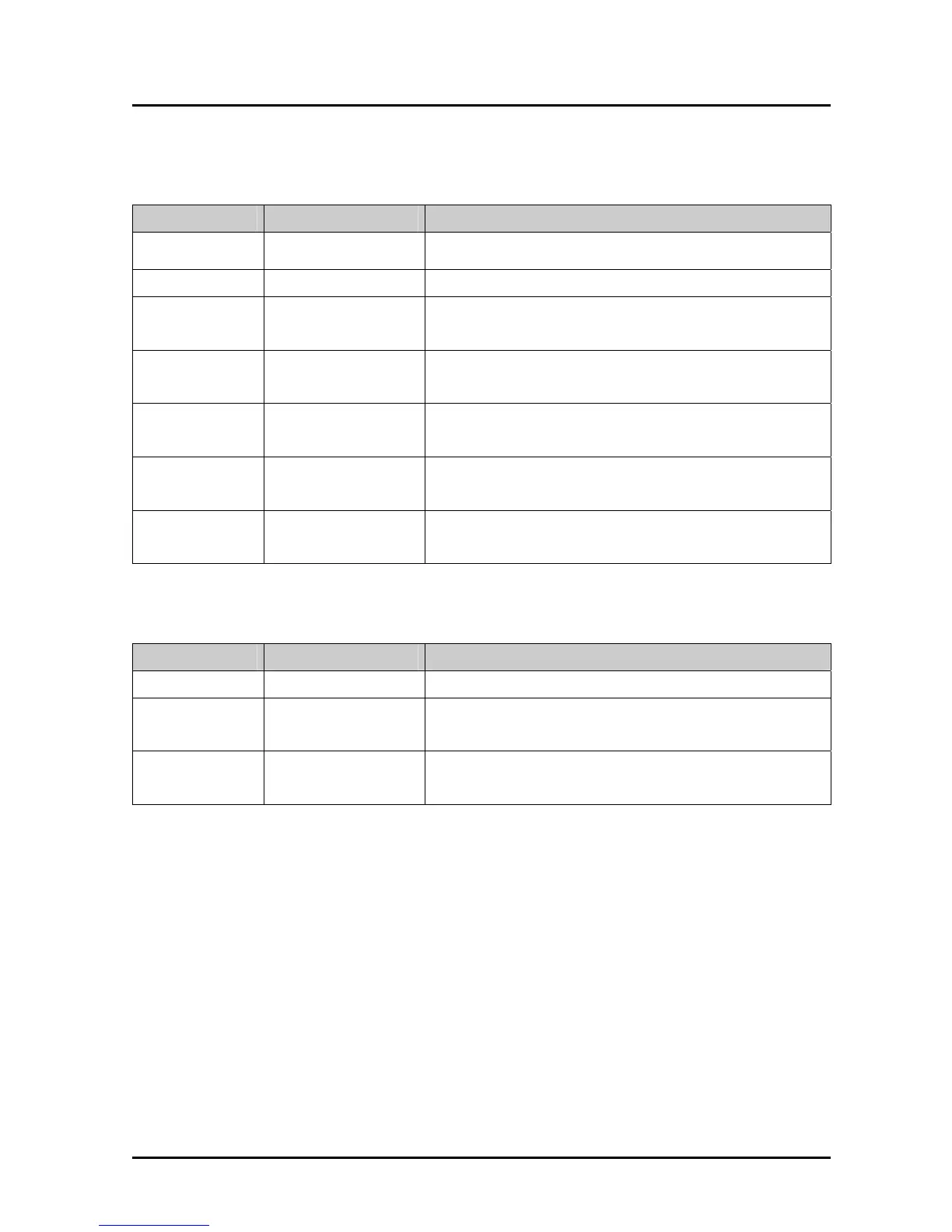ENXTV-3 - User Manual
8
2.1 Rear panel connectors
CONNECTOR TYPE DESCRIPTION
DC In 5mm, INT+, EXT- AC adapter, power in (5V, 1 A)
RF TV antenna connector TV or CATV signal-in connector
Audio In 3.5mm stereo
connector
Audio In connects to PC sound system (Speaker out of
sound card).
Audio Out 3.5mm stereo
connector
Audio out connects to the speaker.
VGA In 8 pin Mini DIN
connector
VGA-In loop back cable. The other end of this cable
connects to the PC’s VGA D-sub 15 pin connector.
VGA Out 15 pin D-Sub
connector
ENXTV-X3 main video output. Connects to CRT/LCD
Monitor
S-Video In 4 Pin Mini Din S-VHS type external video input source. Can be used for
DVD, VCR or Camcorder
2.2 Right Side Panel Port Connectors
CONNECTOR TYPE DESCRIPTION
Audio In (L/R) RCA Audio jack RCA audio jack used for external audio input source.
Video In RCA Jack External composite video input source, can be connected to
DVD, VCR or Camcorder.
YPbPr In RCA Jack External component video input source, can be connected to
DVD, VCR or Camcorder.