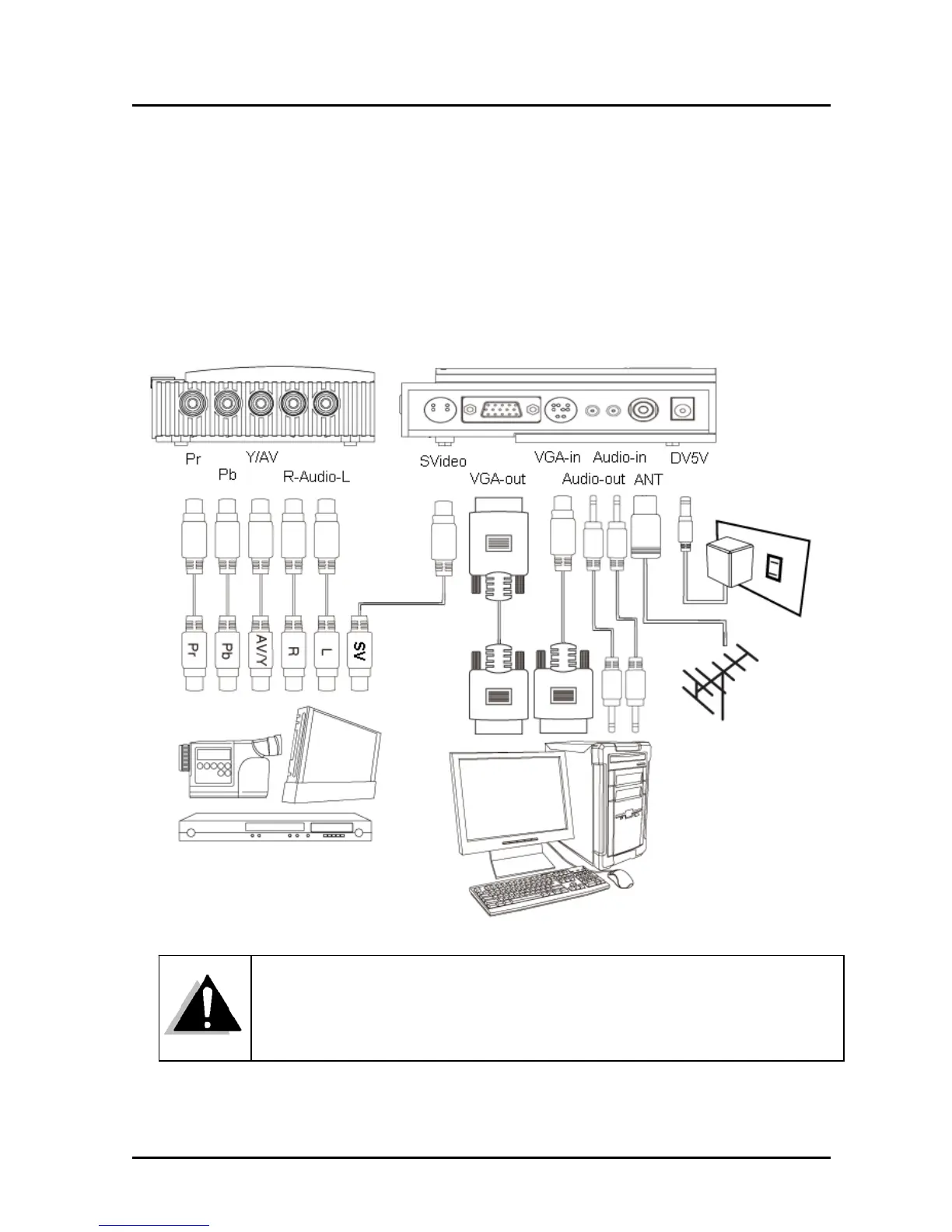ENXTV-3 - User Manual
7
Chapter 2: Getting Started
ENXTV-X3 cable connection is easy. The most typical cable connections are shown in
the picture diagram below. Do not connect the power cable before you connect these
cables.
If the speaker cable is connected to the computer’s sound card, the audio will not work.
The audio speaker cable should be connected to the ENXTV-X3 Audio-Out port when
you are watching the TV without turned on the computer.