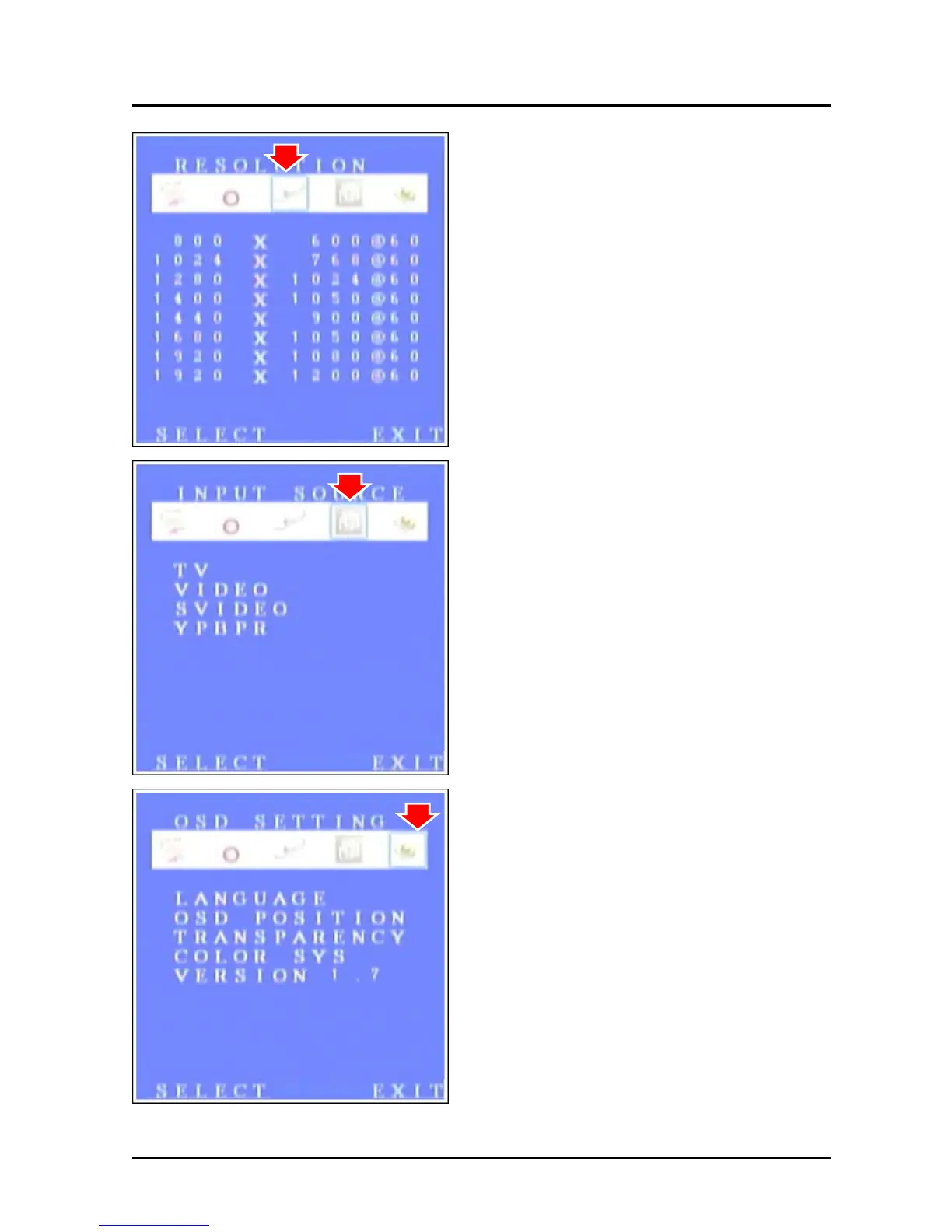ENXTV-3 - User Manual
13
RESOLUTION:
800x600, 1024x768, 1200x1024,
1400x1050, 1440x900, 1680x1050,
1920x1080 and 1920x1200
INPUT SOURCE:
TV, VIDEO, SVIDEO and YPBPR
OSD SETTING:
LANGUAGE: OSD menu language
selection: Chinese and English
OSD POSITION: Adjust OSD Horizontal
/ vertical position
TRANSPARENCY: Adjust OSD
background transparency
COLOR SYSTEM: Selection the TV
standard
VERSION: Show the firmware version