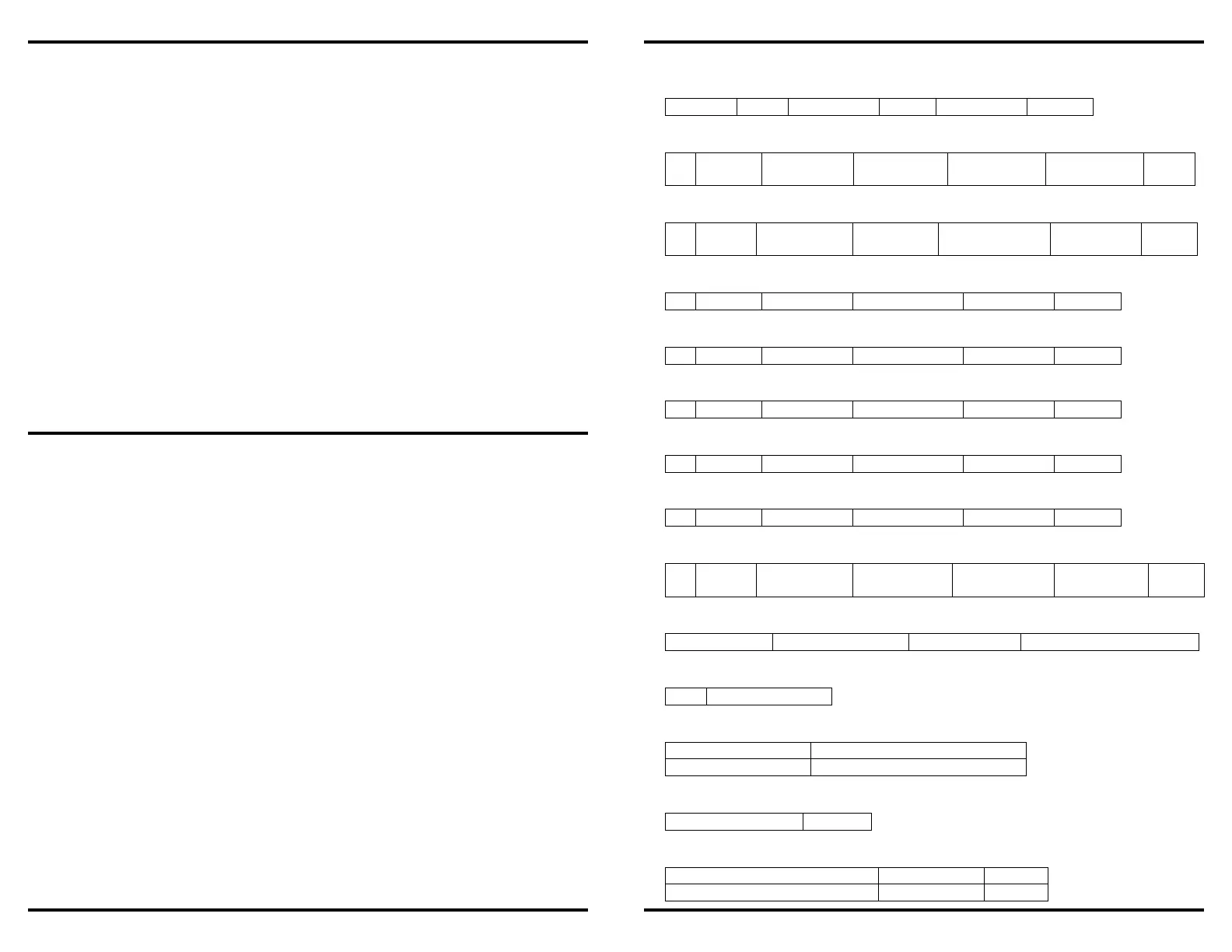ENFORCER Auto Dialer
2 SECO-LARM U.S.A., Inc.
16-Digit large display with date/time and function icons
• 2 (N.C.) Triggers for multiple zone security
• Remote monitoring – user can call in to listen in to room sounds and arm/disarm dialer
• Remotely listen in to room sounds or disarm during call back
• Programmable PIN number and entry delay timing
• 5 Programmable emergency telephone numbers (up to 32 digits each)
• Programmable auto-dialing cycle repeat times
• Home mode function (acts as a door chime when user is at home)
• Panic button
• Built-in flash memory to protect against system data loss in case of power failure
• Touch-Tone dialing
• Phone jack
• Low-battery indicator for backup battery (battery not included)
• DC power input jack (3.5mm phone jack, not included)
• 9V battery backup (battery not included)
• Wall-mountable
• Built-in 105dB alarm (with programmable alarm on/off)
• Built-in auxiliary output for external alarm or siren
................................
.........................
Parts List ......................................................... 3
Specifications ................................................. 3
Wiring Diagram ............................................... 3
Overview ......................................................... 4
LCD Screen Layout ........................................ 4
Installing the Auto Dialer ................................. 5
Programming the Auto Dialer ..................... 6~9
Setting and Changing the PIN Number ...... 6
Setting Emergency Phone Numbers ...... 6~7
Deleting a Stored Phone Number ............... 7
Setting the Siren Function .......................... 7
Setting the Auto Dial Function .................... 8
Setting the Number of Auto Dial Cycles ..... 8
Setting the Number of Call-in Rings ........... 8
Setting the Entry Delay Time ...................... 9
Setting the Date and Time
..........................
Testing the Auto Dial Function ........................ 9
Resetting the Auto Dialer ................................ 9
Operating the Auto Dialer ....................... 10~13
Arming and Disarming the System ........... 10
Panic Button Use ...................................... 10
Remote Control by Telephone ............ 11~12
Home Mode Use ....................................... 12
Low-Battery Indicator ................................ 13
View Function ........................................... 13
Tips ............................................................... 13
Also Available from SECO-LARM
®
........ 13
Program Planner ........................................... 14
Summary Programming/Operation Chart ..... 15
Troubleshooting ............................................ 16
ENFORCER Auto Dialer
SECO-LARM U.S.A., Inc. 15
Summary Programming/Operation Chart:
1. Setting/Changing PIN Number (see pg. 6)
2. Setting Emergency Phone Numbers (see pgs. 6~7)
PIN
x2
[ARM/DISARM]
[*/UP]
Number
[ARM/DISARM]
x8
3. Deleting a Stored Phone Number (see pg. 7)
PIN
x2
[ARM/DISARM]
[*/UP]
[DELETE/PAUSE] [ARM/DISARM]
x8
4. Setting the Siren Function (see pg. 7)
5. Setting the Auto Dial Function (see pg. 8)
6. Setting the Number of Auto Dial Cycles (see pg. 8)
7. Setting the Number of Call-in Rings (see pg. 8)
8. Setting the Entry Delay Time (see pg. 9)
9. Setting the Date/Time (see pg. 9)
PIN
x9
[ARM/DISARM]
[*/UP]
[ARM/DISARM]
position
x2
10. Test Auto Dial Function (see pg. 9)
Check to see if number is dialed
11. Arm/Disarm System (see pg. 10)
12. Remote Control by Telephone (see pgs. 11~12)
Press Key Code on Telephone Keypad
Press Key Code on Telephone Keypad
13. Activate/Deactivate Home Mode (see pg. 12)
14. View (see pg. 13)
Last 5 Sensor Trigger Records
Emergency Telephone Numbers