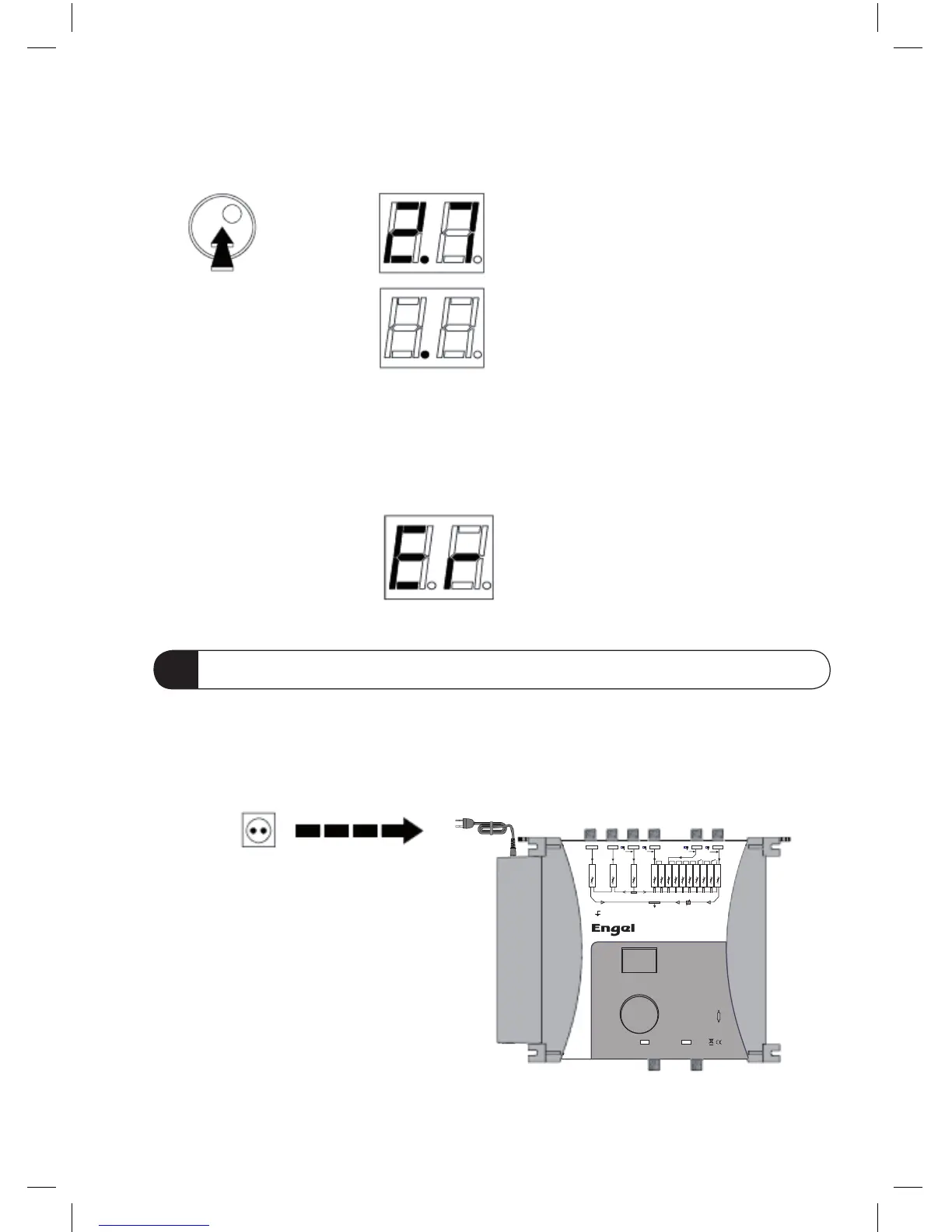- Presione el botón para conrmar Data Import.
La versión del software aparece en el display,
seguido de un punto.
Nota:
Si ocurre un problema durante la transmisión de datos el display mostrará un mensaje de error:
Los posibles causas son: el cable no es el adecuado, no hay cable, mal contacto en los pins...
Esta función puede reestablecer los clusters y los atenuadores al valor cero.
- Desconecte el cable de red.
9 RESET GENERAL
1 2 3 4 5 6 7 8 9 10
Bd I / II
Bd III
V/UHF
UHF 1
UHF 2 UHF 3
24 V
24 V
24 V
24 V
SPLIT UHF
V
U
GND
OUT
UHF
VHF
MANUAL
LEVEL
OUT
TEST
SPLIT
UHF
AUTO
LEVEL
MANUAL
LEVEL
STOP
CHANNEL
START
CHANNEL
SELECT
FILTER
DATA
IMPORT
EXIT
DATA
-30 dB
AM2000
PROGRAMMABLE
MULTICHANNEL
AMPLIFIER
(TERRESTRIAL TV)