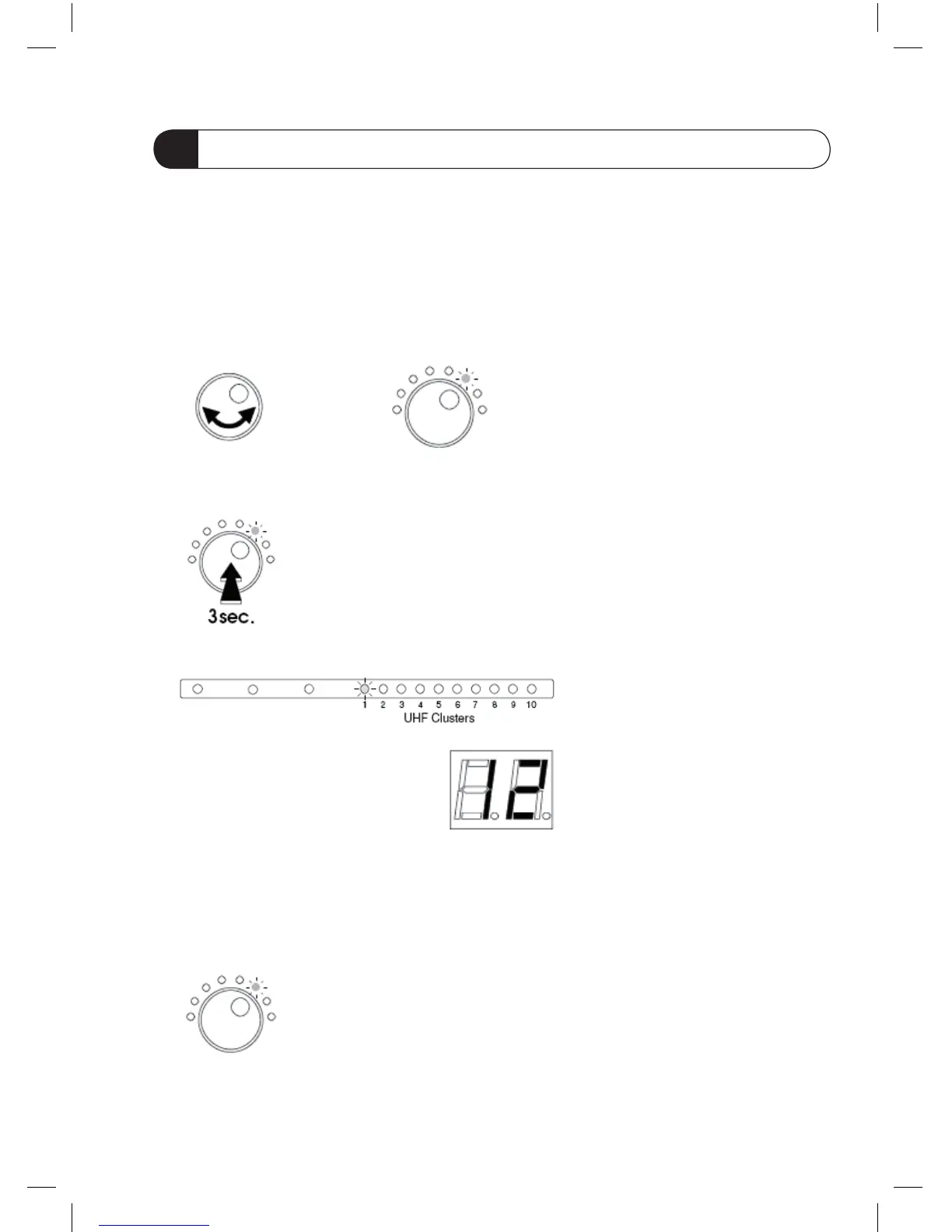7 LEVEL ADJUSTMENT
Levels are manually set for each input and / or automatically for the UHF clusters.
AUTOMATIC LEVEL SETTING:
The levels of BI-II / BIII / VHF-UHF are not processed in the Auto Level function.
- Turn the button to choose the Auto Level.
The LED is GREEN.
- Push the rotary button for more than 3 seconds to start the Auto Level function.
The LED is now RED colored.
The level of each cluster is set automatically.
The actived LED indicates the cluster
which is being processed.
The Display shows the value
of attenuation.
This procedure will take about 1 to 2 minutes, depending on the number of channels and clusters to
be equalized.
- When the LED is green, the procedure is nished.
The LED is GREEN.
Auto
Level
Auto Level