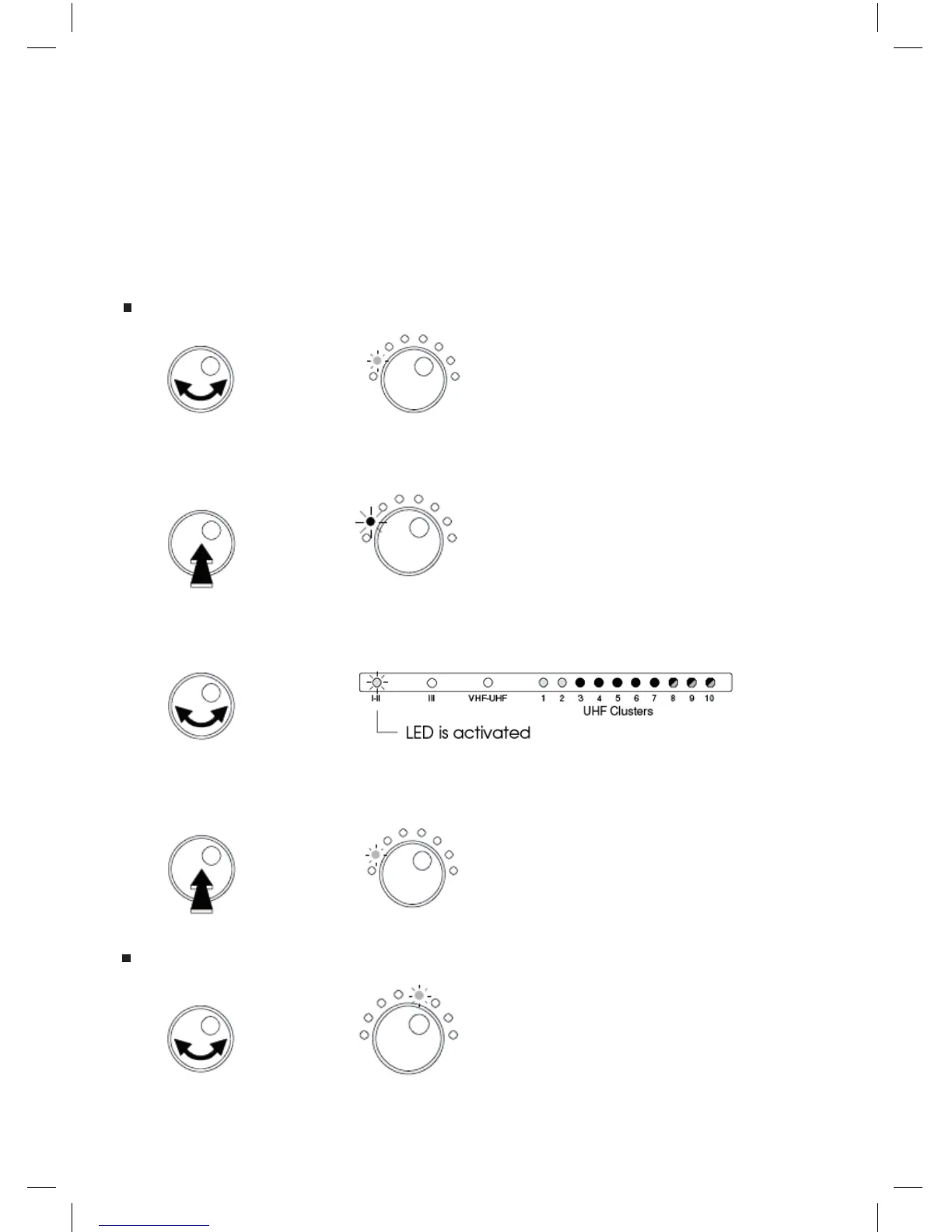61
MANUALLY LEVEL SETTING:
To set manually the level.
- Select the desired input or cluster.
Example> setting the level of BI-II (UK version = BII)
Turn the button to choose the Select Filter mode.
The LED is GREEN.
- Push the rotary button to enter the select mode.
The LED is now RED colored.
Turn the button to select BI-II.
- Push the button to conrm.
The LED is GREEN.
Turn the button to select the Manual Level mode.
The LED is GREEN.
Select
Filter
Select
Filter
Select
Filter
Manual
Level