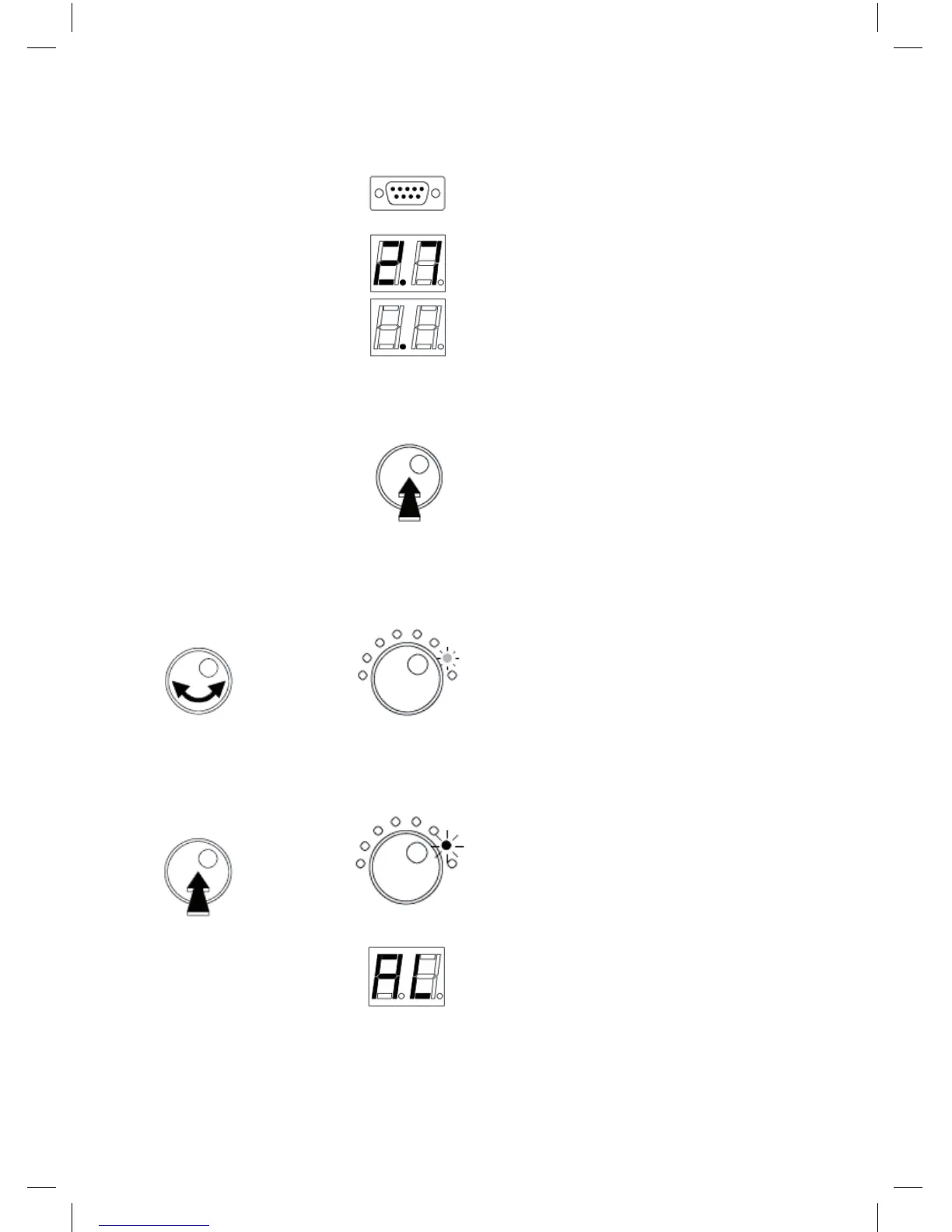63
- Connect master and slave unit with a DSUB9 male/male crossed cable.
- Then connect mains to the units.
The software version is displayed,
followed by a dot.
- Push on the rotary button for more than 3 seconds to enter into programming mode.
3 seconds
- Turn the button to select the Data Import mode.
The LED is GREEN.
-
Push the rotary button to enter the selected mode.
The LED is now RED colored.
AL is displayed.
Data
Import
Data
Import