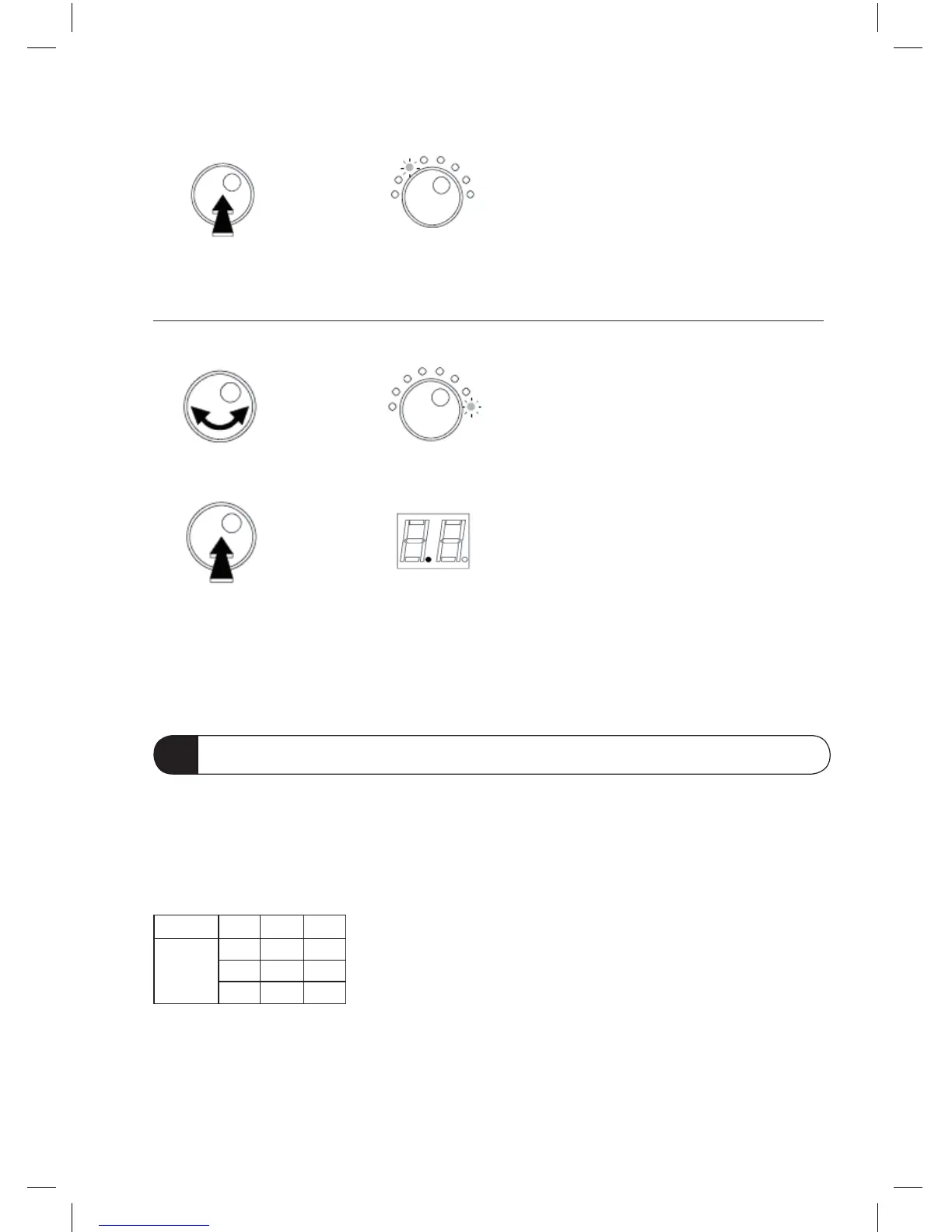- Presione el botón para conrmar la programación.
LED vuelve a ponerse VERDE.
Salida modo programación
- Gire el botón para seleccionar el modo Exit (salir).
El LED está VERDE.
- Presione el botón para conrmar.
Un punto aparece en el display.
Nota: El amplicador pasará a modo “stand-by” y aparecerá un punto en el display pasado un minuto
sin usar el botón.
6 PROGRAMACIÓN CLUSTERS
AJUSTAR CLUSTERS / ENTRADAS UHF:
- El amplicador tiene 3 entradas UHF las cuales están divididas sobre 10 clusters.
Hay Tres posibles conguraciones:
Entrada UHF1 UHF2 UHF3
Numero 2 8 0 UHF1 los clusters están indicados por LEDs AMARILLOS n° 1 y 2
de 2 7 1 UHF2 los clusters están indicados por LEDs ROJOS n° 3, 4, 5, 6, 7, 8, 9 y 10
clusters 2 5 3 UHF3 clusters están indicados por LEDs VERDES n° 8, 9 y 10
Exit