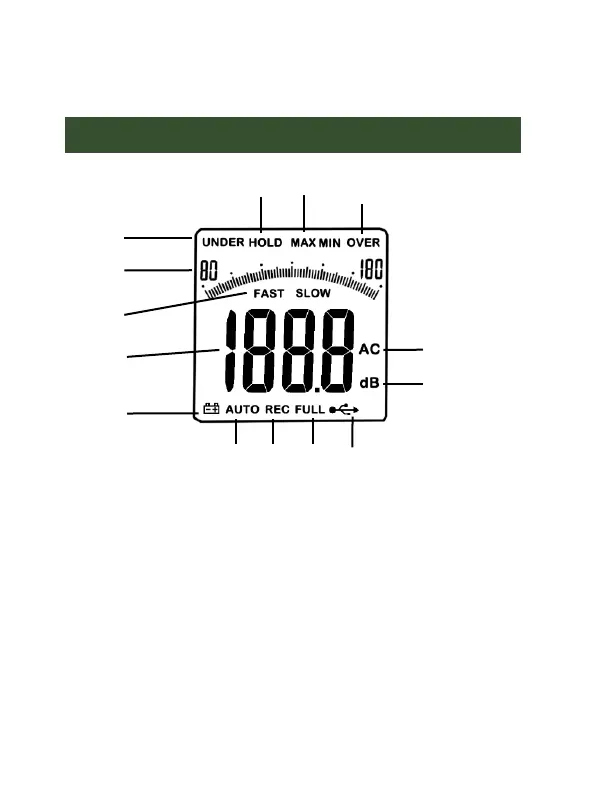4
1.3 LCD Display
1. Under-range indicator: reading is below the selected range.
Switch to a lower range or set to auto-range.
2. Analog bar-graph and range indication
3. Fast/Slow response time indicator
4. Reading of sound level
5. Low battery indicator
6. Auto ranging indicator
4
2
10
3
6
7
8
13
14