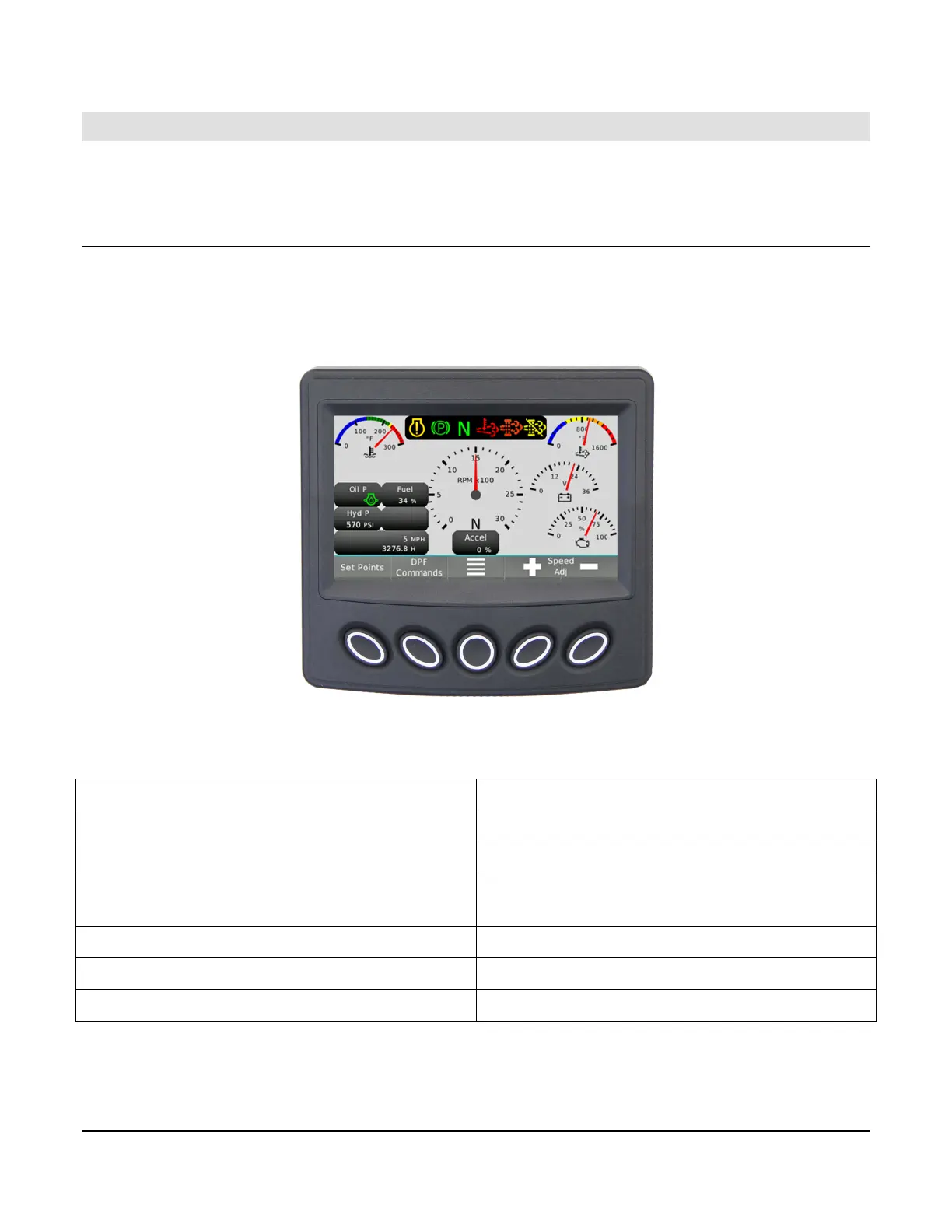Section 78 00-02-0830
2013-03-08 - 1 -
Introduction
The PV480 is a rugged CAN-based controller. This manual explains the functions of the unit,
describes the display screens and gives details about the Kubota PV480 custom configuration.
Gauge Screens
When turning the Controller to the ON position, a sequence of screens will display on the
controller. First you will see a notation in the upper left corner, “Booting…” next the Murphy
logo displays, and lastly the gauge screen is displayed. The lit status icons at the top of the
screen will disappear momentarily.
The gauge screen displays five (5) dial gauges and as many as seven (7) digital gauge
options.
Dial Gauge Digital Gauge
Engine Speed/RPM Oil Pressure – Lamp Only
Engine Coolant Temperature Fuel Level
After Treatment 1 Diesel Particulate Filter
Outlet Gas Temperature
Hydraulic Pressure
Electrical Potential Voltage Vehicle Speed
Actual Engine Torque % Engine Total Hours of Operation
Accelerator Pedal Position
