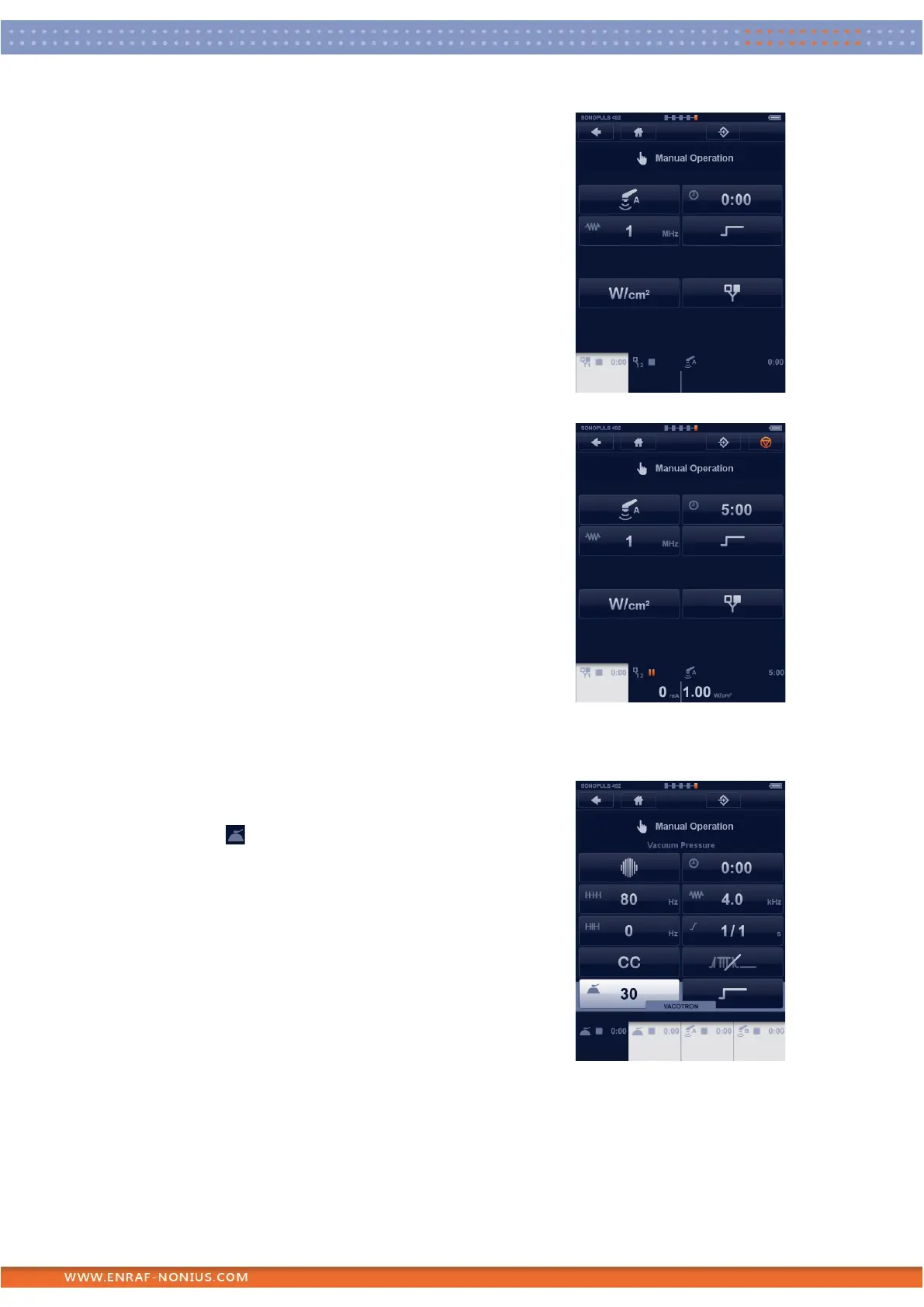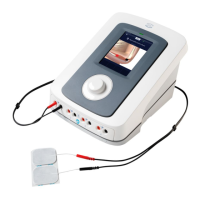Page 35 of 72 EN109-1498751-47 IFU
• Select the ultrasound button to adjust the ultrasound
parameters.
• Touch the electrotherapy button to return to the previous
electrotherapy screen.
• Touch the ultrasound read-out and adjust the intensity
with the central controller [7].
• Touch the current read-out channel 2 to adjust the
current intensity. (Electrode and treatment head need to
be in contact with the patient when in CC mode.)
If a unit is equipped with a Vacotron it’s possible to select either
rubber electrodes or vacuum cups.
• Touch the – button and adjust the pressure using the
central controller [7]. The vacuum cups are automatically
selected when the pump starts to run.