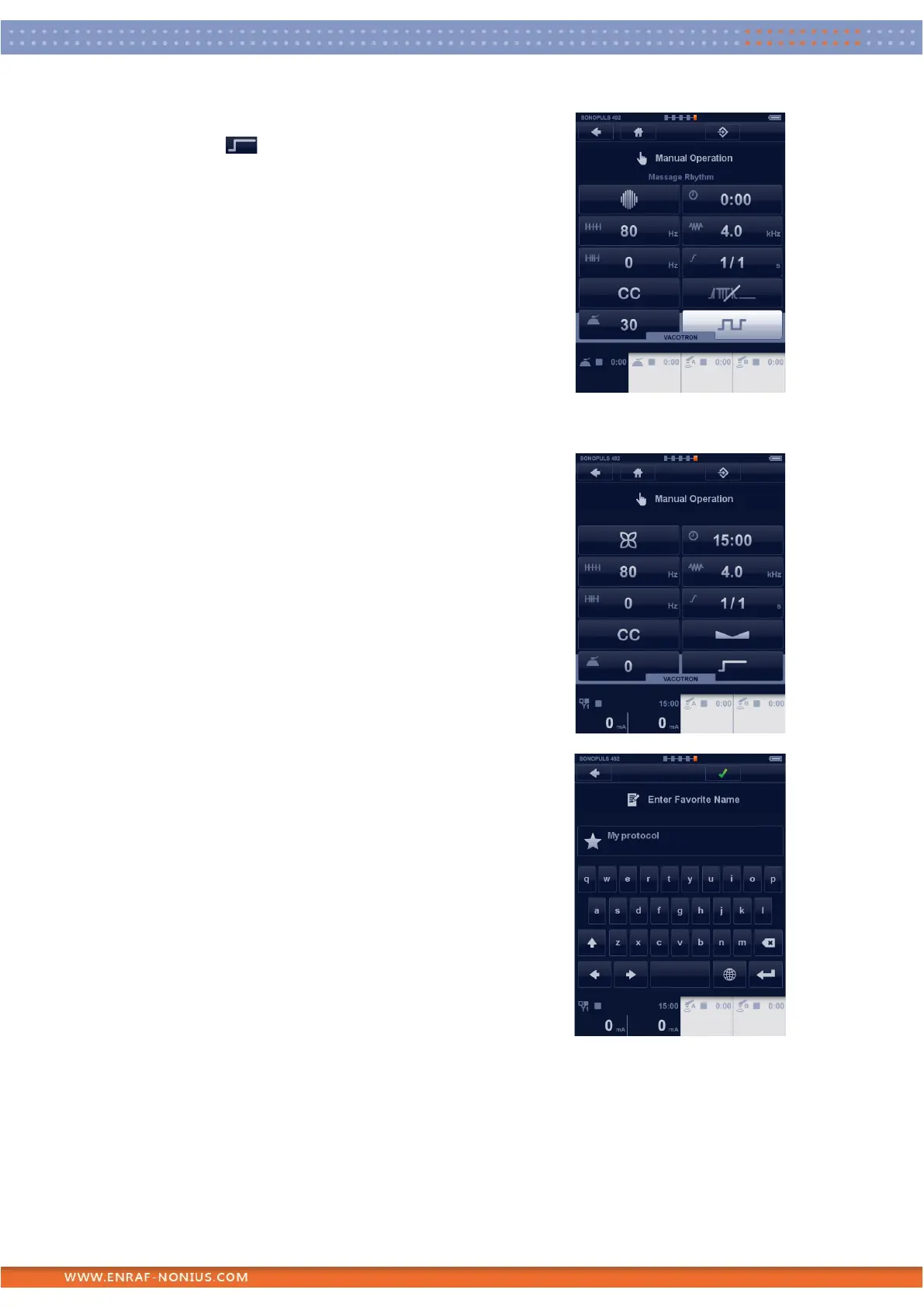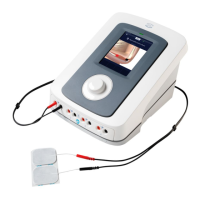Page 36 of 72 EN109-1498751-47 IFU
Continuous – Pulsed mode
• Touch the – button and select the desired massage
rhythm using the central controller [7]. You can choose
between Continuous, Pulsed mode 1 s and Pulsed mode
2 s.
When a treatment screen is completely set as required, its
settings can be stored in a Favorite for later use:
• As long as the treatment has not been started, a Store
button is available on the navigation bar. To store your
settings, touch the Store button in the Navigation bar.
• Enter the name of your Favorite using the keyboard.
• Touch ✓ to store your Favorite under the name just
entered.
Note:
• Once saved, Favorites can be retrieved from the
Electrotherapy, Ultrasound Therapy, and Combination
Therapy menus.
• 4-polar treatments are automatically saved and loaded as
a dual channel treatment.
• Vacuum settings are not saved.
• Stored Favorites can be sorted alphabetically (via the
System Settings menu).