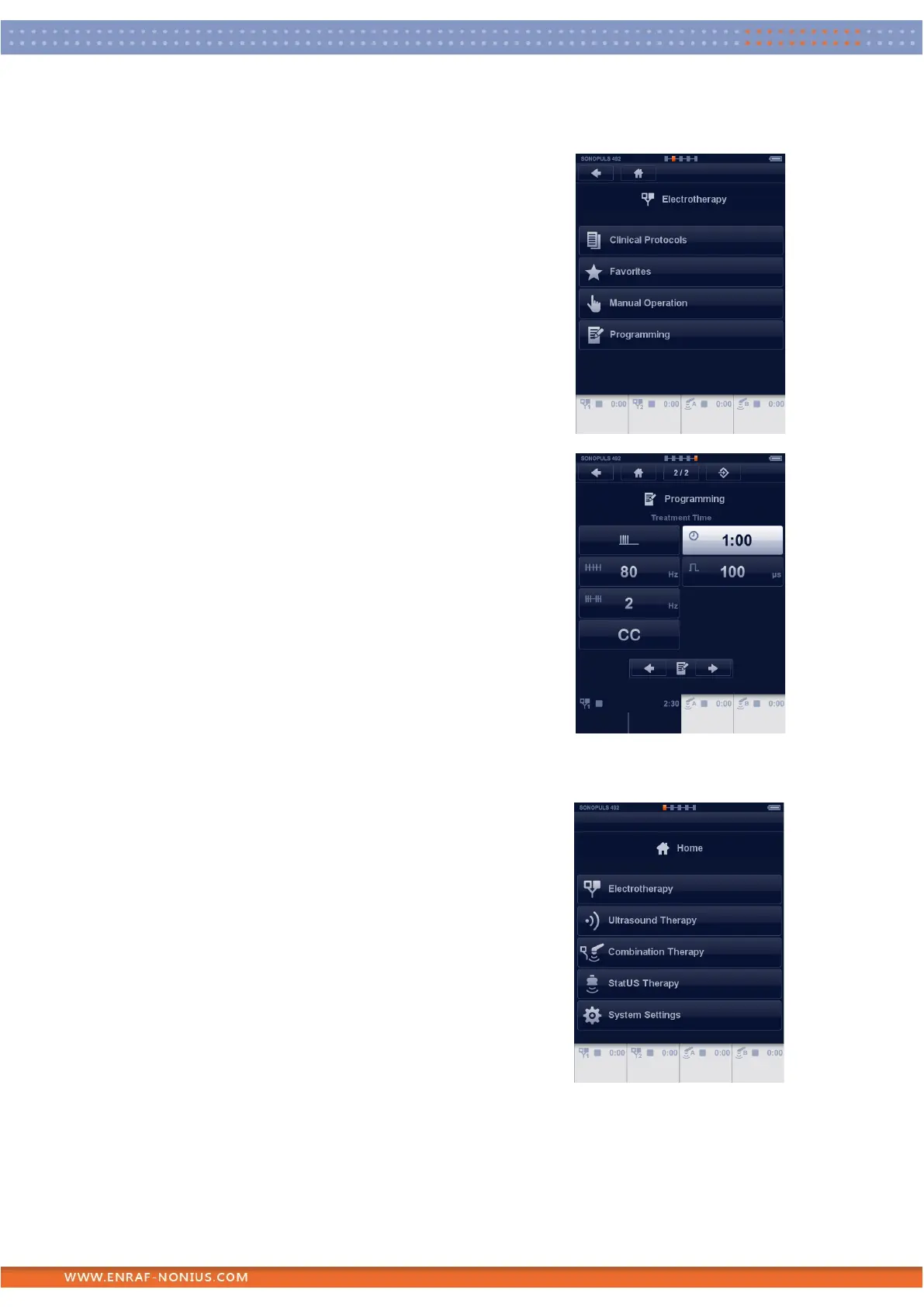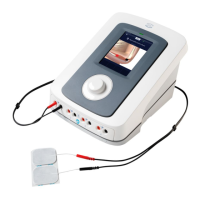A sequential protocol consists of a series of treatment steps
that are executed in a sequence until the end of the protocol is
reached.
• Select Programming in the electrotherapy menu.
• When a treatment screen is completely set as required,
touch the “next” button to add a next step.
• Continue with the remaining treatment steps until you
have reached the end of your protocol.
• Touch the Store button in the navigation bar.
• Enter the name of your sequential protocol as described
in paragraph Storing Favorites.
Sequential protocols are stored under the Favorite menu.
The Home menu gives access to all functions of the unit. Select
in the Home Menu System Settings by touching the button
“System Settings”.