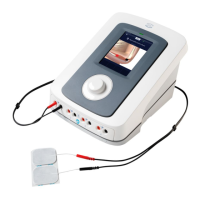Enraf-Nonius B.V. Curapuls 670 Service Manual 1403773
Maintenance June 19974-6
Connect a Circuplode to channel B.
Increase the output power to approx. 25 Watt and set treatment time. Start the
treatment by pressing the Start/stop key. Check the functioning of the contact indication
LED on the Circuplode. When no load is detected the LED will blink and the buzzer is
beeping. When a load is detected the LED lights and the buzzer stops (otherwise see
par. 4.4.1.9).
4.3.16 Output power
Check the power using the Curapuls 670 power meter and 50 ohms dummy in
combination with a voltmeter.
Connect the power meter and dummy to channel A.
Connect the voltmeter to the banana type plugs.
Set maximum power for channel A. Set treatment time and start treatment. The
voltmeter should read 2.00 volt ± 0.1 Volt (otherwise see par. 4.6.4).
4.3.17 Safety tests
Check the resistance of the earth connection (see technical data).
Check the earth leakage current in normal condition (N.C.) as well as in the single fault
condition (S.F.C.) (see technical data).
4.4 TROUBLE SHOOTING
4.4.1 Trouble shooting list
Failure indication: Action to be taken:
4.4.1.1 Curapuls 670 does not 1. Check mains power supply
switch on; LCD display fails 2. Check/replace mains cable
to light, no text is displayed, 3. Check/replace mains fuses
no selftest 4. Check/replace mains switch
5. Check/replace main PC Board fuse(s) (F2)
6. Check connections between main PC Board
and user interface PC Board
7. Perform power supply check, see par. 4.6.1
8. Check/replace wiring
9. Check/replace transformer
4.4.1.2 Selftest fails 1. Check/replace main PC Board
2. Check/replace user interface PC Board
3. Check/replace main PC Board fuse(s)
4.4.1.3 Curapuls 670 LCD display fails 1. Check connection display backlighting
to light, no text is displayed, beep 2. Check/replace display back light PC Board
after selftest 3. Check/replace LCD display module
4.4.1.4 Curapuls 670 LCD display back light 1. Check/replace EPROM(S) on user interface
OK, no text is displayed no selftest PC Board

