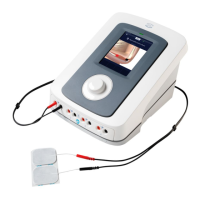ENGLISH
EN109-1435752-42 Page 19 of 29
9.2.2 Arrangements regarding treatments
Also see chapter 6 “Indications for use” of this manual.
Before treatment
• Check the patient on the presence of possibly absolute and relative contra-indications.
• Articles of clothing containing metal or clothing with metal zippers should be taken off (empty
pockets). Jewellery, watches and metallic prosthesis should also be taken off.
• Test the sensitivity to warmth of the area to be treated.
During treatment
• The patient must be in sight of the therapist at all times.
• The patient is regularly asked to report his/hers findings. As the patient to report an increase
of the warmth. If necessary the treatment can be adjusted.
After treatment
• The expected effects are checked.
• The patient is asked to comment subsequently on any reactions that may occur.
9.2.3 Operation of the memory
The Radarmed 950+ offers the opportunity to store frequently used parameter settings into a memory.
For this purpose two different memories are available:
1.Storage with a program number from 1 till 30.
2.Storage into the protocol memory grouped in clusters.
The Radarmed 950+ is delivered with an empty memory and should be filled by the user. The cluster
names and indications of the protocol memory cannot be changed by the user.
Storage with a program number 1 till 30
After adjustment of the treatment parameters the bottom line of the
display can be filled. This line is used for additional, advise,
information regarding the treatment. This information is also stored.
