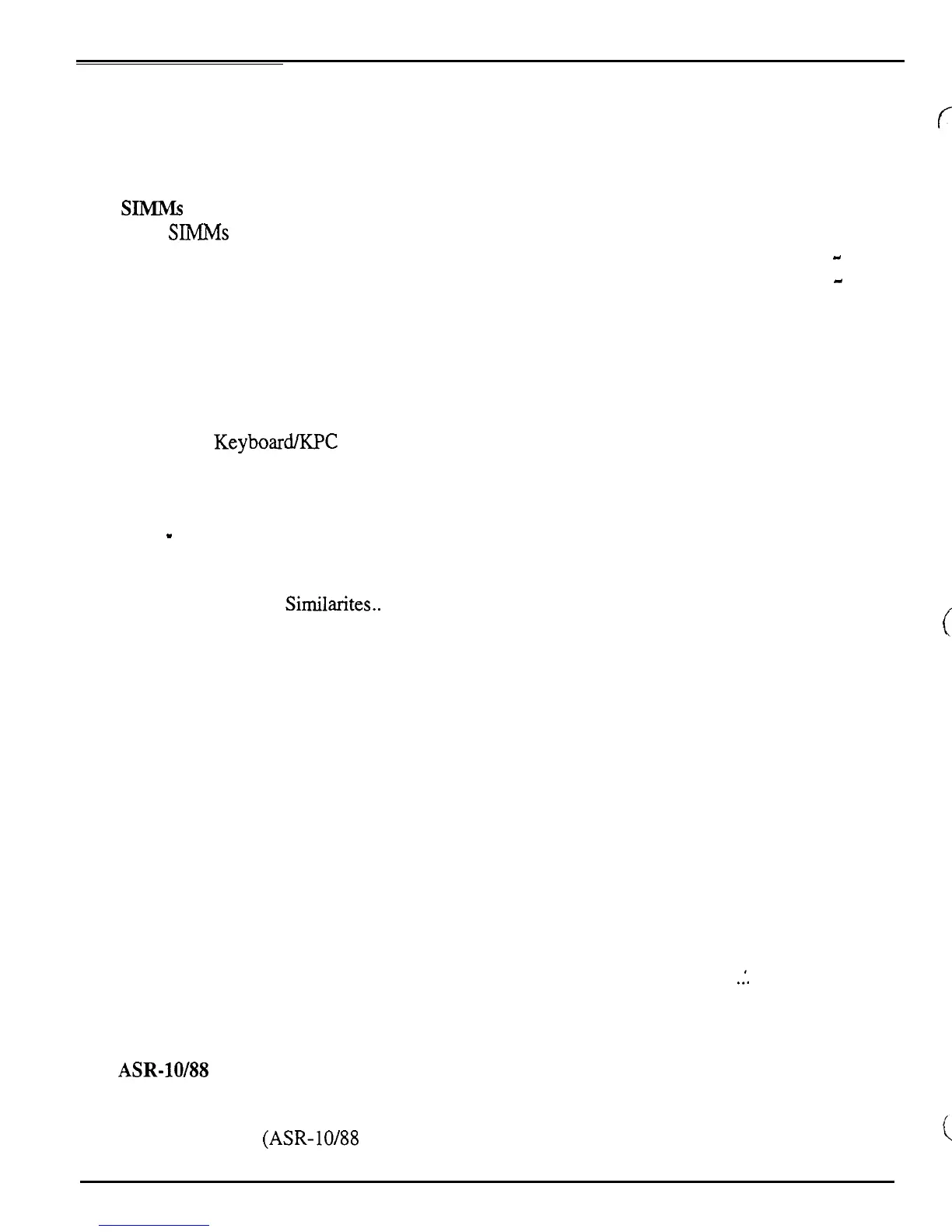Table
of
Contents
TABLE OF CONTENTS
IMPORTANT THINGS TO KNOW
Known Areas of Concern
...................................................................................................
1
Avoid Damage from ESD (Electrostatic Discharge)
............................................................
1
SIMMS
..................................................................................................................................
1
What SIMMs to Use .............................................................................................................
1
What Changed?
3
.....................................................................................................................
-
How to Tell Which Rev Board You Have
3
............................................................................
-
THE DISK DRIVE
.............................................................................................................
3
Transporting a unit
................................................................................................................
3
What disks
to use ..................................................................................................................
3
Testing the Disk Drive.. ........................................................................................................
3
UNIT SOUNDS DISTORTED..
.........................................................................................
4
FUSES ..................................................................................................................................
5
The 20-pin
KeyboardIKPC Simulator Ribbon Cable
...........................................................
5
Customer Thinks the Unit is Broken
....................................................................................
5
MECHANICAL ISSUES.. ..................................................................................................
6
ASR
Case
(Avoid Stripping Screws).
...................................................................................
6
High
-
retention Force Connectors (Repair Technicians
Label)
...........................................
6
OEX-6sr Connector on ASR Keyboard and ASR-88 Caution! Important!
..........................
7
HOW THE
ASR WORKS..
...................................................................................
.
.............
7
Keyboard
and Rack Similarites..
...........................................................................................
9
Communications Path ...........................................................................................................
9
TROUBLESHOOTING
CHECKING THE POWER SUPPLY
..............................................................................
12
Analog Board Regulator Voltages
........................................................................................
12
POWER SUPPLY
VOLTAGE CHECK POINTS
..........................................................
13
Fuse Ratings
..........................................................................................................................
13
TESTING THE POWER SUPPLY UNLOADED
...........................................................
14
CHECKING THE DISPLAY
............................................................................................
16
DISPLAY SELF-TEST
MODE
.........................................................................................
16
Using Self-Test Mode to Diagnose
the Keypad/Display Board..
..........................................
16
Troubleshooting an ASR-10 With No LEDS Lit
..................................................................
17
Troubleshooting an ASR-10 With All LEDS Lit, No Display
.............................................
18
KEYBOARD AND FOOTSWITCH INPUTS
.................................................................
19
The ASR-10 Keyboard and the
KPC
Simulator Board..
.......................................................
19
ASR-10 Footswitch and Patch Select Inputs
........................................................................
19
ASR-88 KEYBOARD
........................................................................................:................ 20
Key
Response Problems.. ......................................................................................................
20
Pressure Response
Problems..
............................................................................................... 22
ERROR MESSAGES .........................................................................................................
23
ASR-10188
SOFTWARE NOTES..
........
.
........................................................................... 25
ASR TEST PROCEDURE..
............................................................................................... 35
1.
Power Up and Load in Sounds..
........................................................................................ 35
2.
Keyboard
Test
(ASR-10188
Keyboard Only)
................................................................... 35
-
-
c
-
i-
ASR Service Manual
