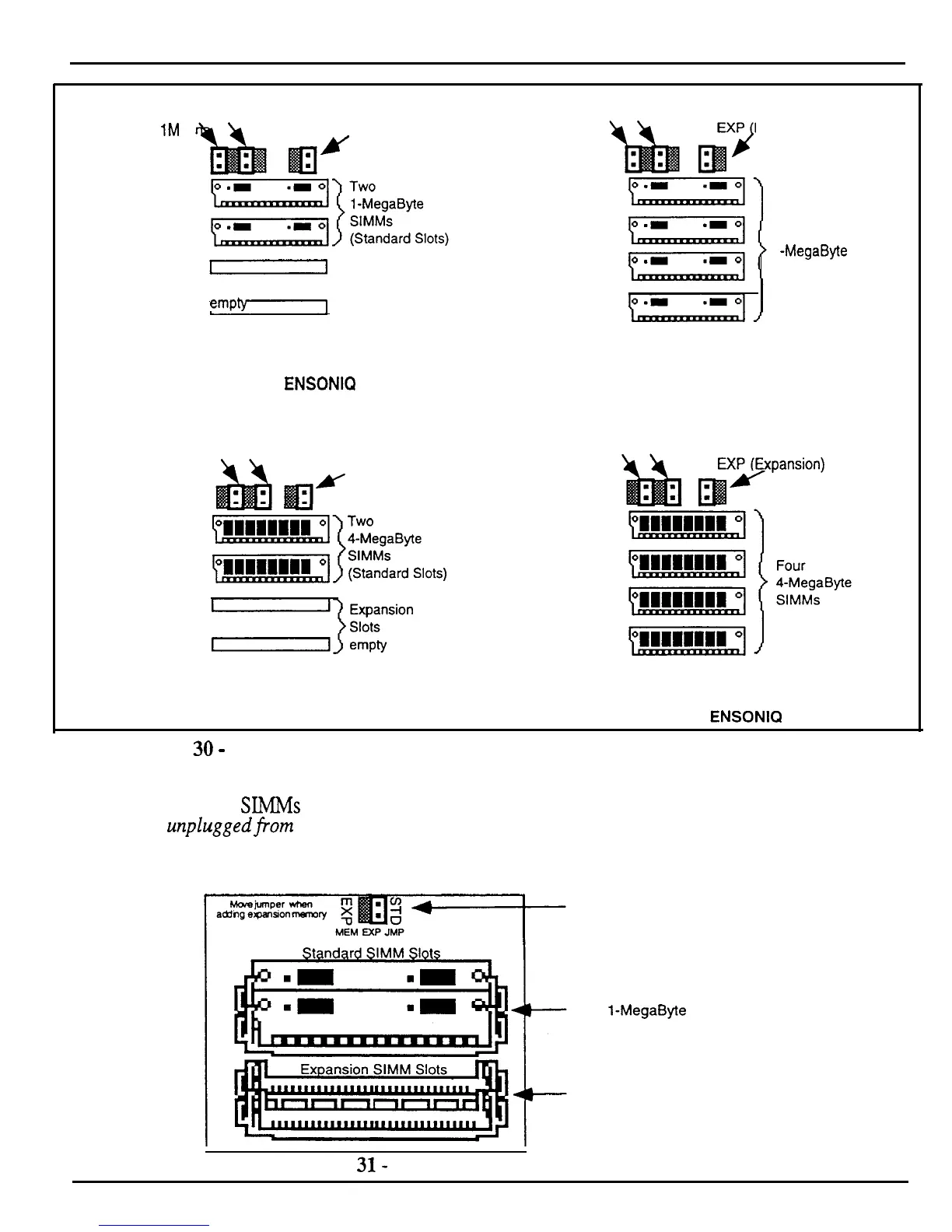SIMM Information
SIMM Size Jumpers
are connected to the
Memory Expansion Jumper
is connected to the
SIMM Size Jumpers
are connected to the
Memory Expansion Jumper
is connected to the
1M pi
STD (Standard) pins
x
-
Expansion
3
slots
1-1
empty
1 M pins Expansion) pins
2 MegaBytes 4 MegaBytes
This is the way ASR-10 Keyboards and Racks
are shipped from
ENSONIQ
SIMM Size Jumpers
are connected to the
Memory Expansion Jumper
is connected to the
4M pins
STD (Standard) pins
s
Four
1 -MegaByte
SlMMs
SIMM Size Jumpers
are connected to the
4M pins
Memory Expansion Jumper
is connected to the
pansion) pins
8 MegaBytes
16 MegaBytes
This is how the ASR-88
is shipped from
ENSONIQ
Figure 30
-
THESE ARE THE ONLY CONFIGURATIONS THAT WILL WORK PROPERLY!
Accessing SlMMs (old Rev board)
To access the
SLMMs
an ASR- 10 keyboard , make sure all cables, especially the power cable,
are unpluggedfrom the ASR-10. Turn the unit upside down on a soft surface with the keys
facing away from you. Remove the two screws holding the trap door and remove the trap door
from the bottom of the ASR-10. On an ASR-10 Rack access is gained by removing the entire top
case.
As it comes from the factory, the ASR-10 will look like this underneath the trap door:
Jumper is connected for
STANDARD SIMM Memory.
Move to the other pins when
using Expansion SIMM Slots.
Two 1-MegaByte SlMMs
Expansion slots are empty
Figure
31-
SIMM Access on the Old Rev Board
ASR Service Manual
71
