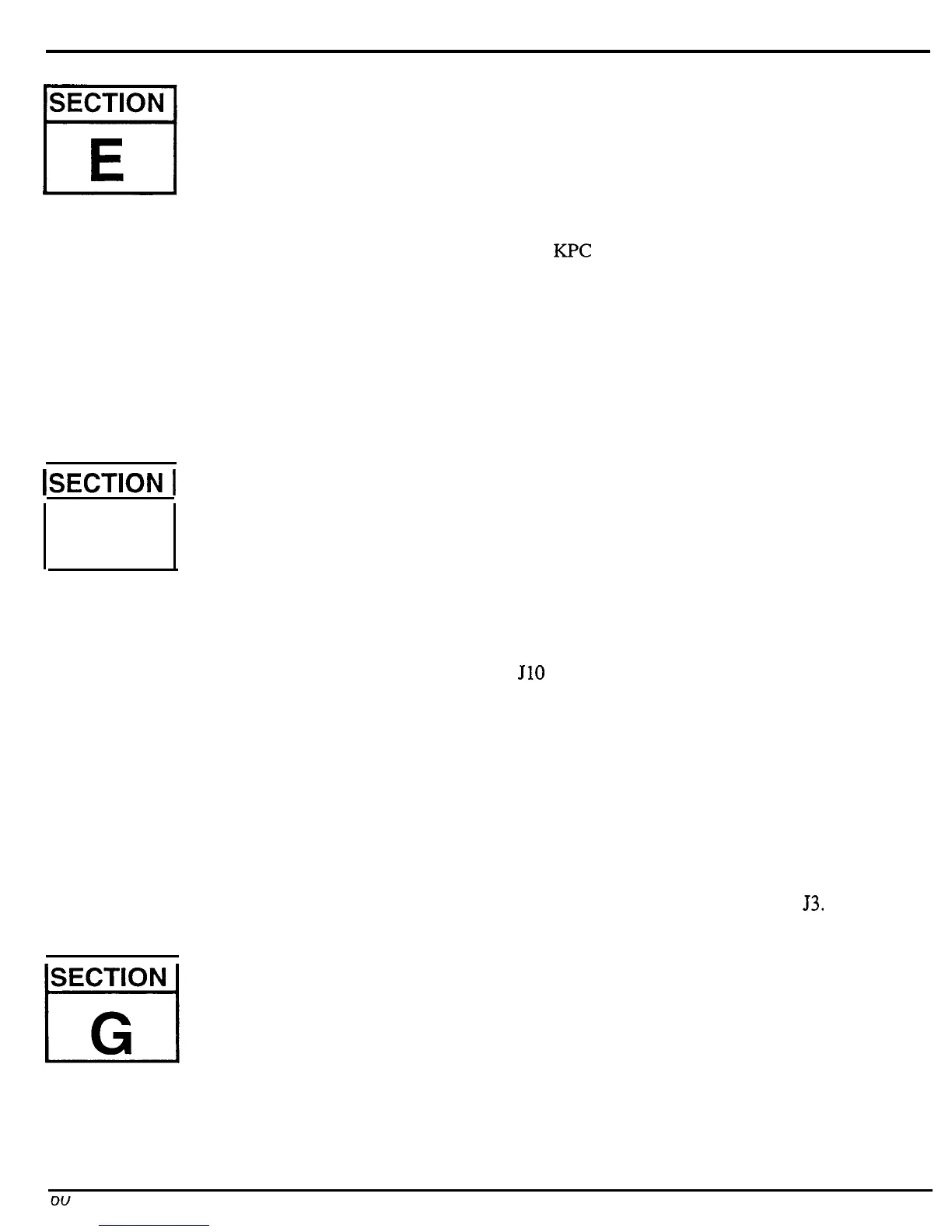Replacing ASR Rack Modules
Removing 1.
2.
3.
4.
Installing 5.
6.
7.
8.
Replacing the Rack KPC Simulator Board
Remove all cables connected to the ASR-10 Rack, including the power cord.
Remove the lid (see Section A).
Disconnect the 20-pin ribbon cable from the
IWC
simulator board.
Pop the KPC simulator board from the four white standoffs by squeezing the standoffs. If
this is difficult, you can remove the front panel (see Section D).
Install the new KPC simulator board onto the standoffs making sure the side of the board
with the 20-pin connector is closest to the base of the unit.
Connect the 20-pin ribbon cable making sure that the striped side is on pin 1.
Reinstall the front panel (see Section D).
Power up, test the unit, and reattach the lid (see Section A).
ISECTION
1
F
Replacing the Rack Digital Jack Board
Removing 1.
2.
3.
4.
Installing 5.
Remove all cables connected to the ASR-10 Rack, including the power cord.
Remove the lid (see Section A). The digital jack board (17201) is on top of the PCB
Mounting Bracket.
Disconnect the 20-pin ribbon cable from JlO of the digital Jack board.
Remove the four (4) 6-32 machine screws that hold the digital jack board to the PCB
Mounting Bracket and remove the board from the unit.
Place the board into the unit lining up jacks and holes on the rear panel.
NOTE: You may want to use a drop of Loctite screws that hold the circuit boards if nylock screws are
not used (see Mechanical Issues).
6.
Install the four (4) 643 machine screws that attach the digital jack board to the PCB
Mounting Bracket.
7.
Connect the 20-pin ribbon cable from digital board J5 to digital jack board
53.
NOTE: the
red connector tab must go into the hole through the jack board.
-
Replacing the Rack Analog Jack Board
-
Removing
1.
Remove all cables connected to the ASR- 10 Rack, including the power cord.
2.
Remove the lid (see Section A).
3.
Remove the PCB Mounting Bracket (see Section 0).
4.
Remove the OEX-6sr board (see Section N).
ASR Service Manual
