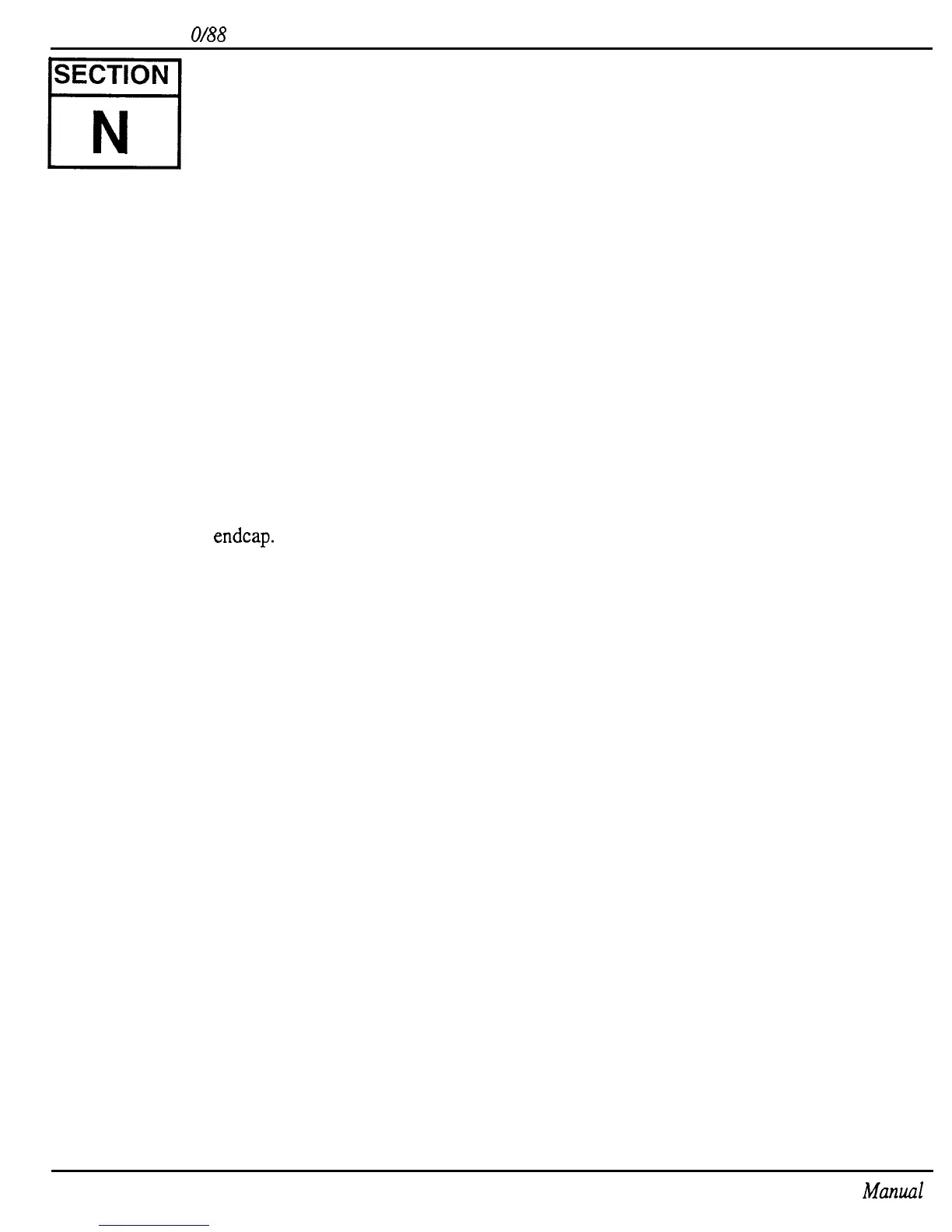Replacing ASR- I
O/88
Modules
Replacing the Wheel Assembly
Removing
1.
Remove all cables connected to the ASR-10, including the power cord.
2.
Turn the unit upside-down and remove all the screws from the base and rear panel.
3.
Disconnect the 6-pin cable from the patch select/wheel board (small board near the
wheels).
4.
Remove the four (4) screws from the wheel brackets (2 from each bracket).
NOTE:
If the mounting posts for the wheel brackets are broken, call ENSONIQ for a new wheel
cover that has the posts reinforced.
Installing
5.
Remove the three (3) screws from the patch select/wheel board.
6.
Install the new patch select/wheel board using the three (3) screws (make sure the
underlay and patch select buttons are in place).
7.
Using two screws, install the new pitch wheel (with spring) into the slot closest to the
endcap.
8.
Using two screws, install the new mod wheel (no spring) into the other slot.
9.
Connect the 6-pin cable to the patch select/wheel board.
10. Power up, test the unit, and attach the base pan.
54
ASR Service Manual
