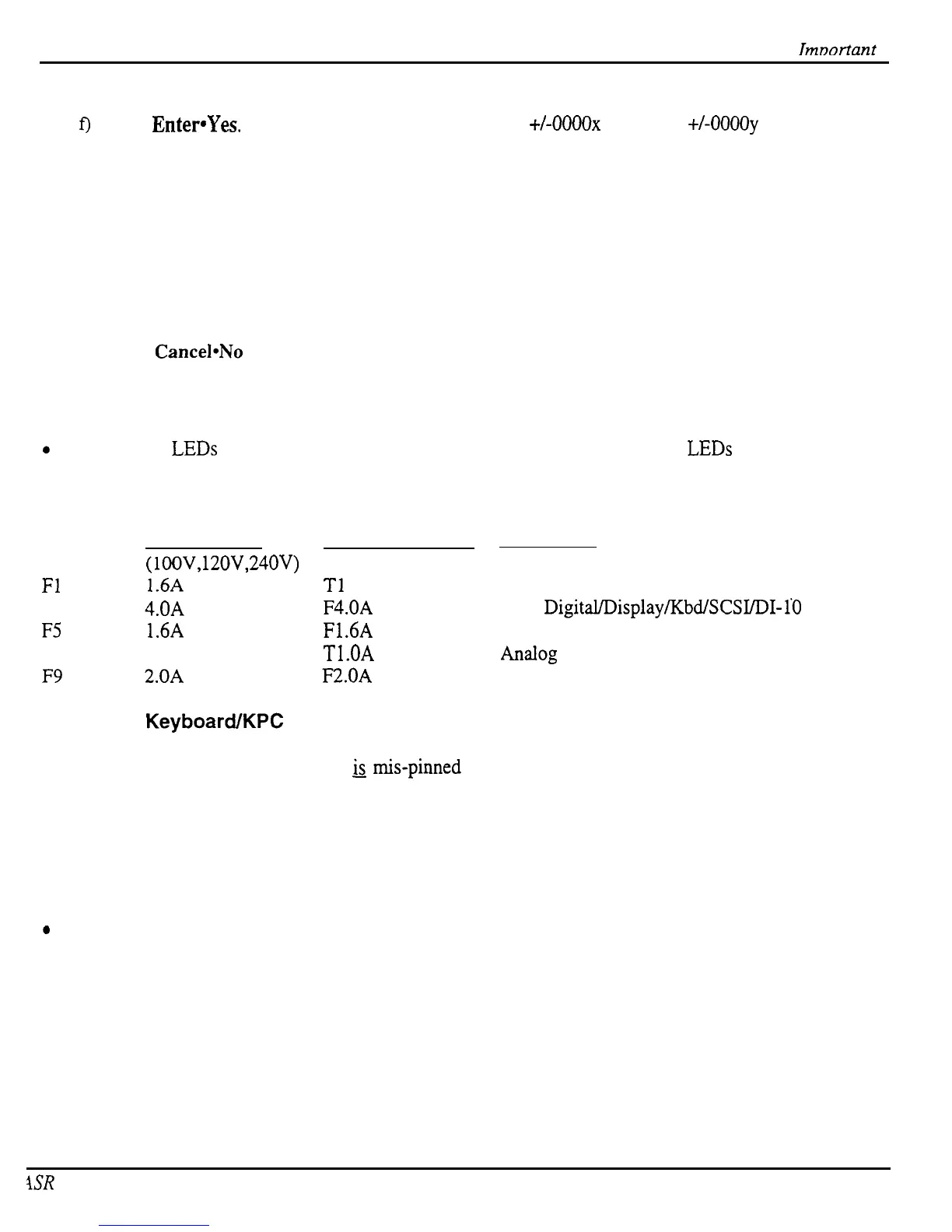Imnortant
e)
Press the right arrow button until the display shows DC OFFSET.
fj’
Press
Enter*Yes.
The display should show: LEFT=
+/-0000x
RIGHT=
+/-OOOOy
g)
If one or both of the values is 32,767 replace the analog board.
h)
In a properly functioning unit, the reading should not be greater than 20 counts from zero (+/-
00020). If the values exceed this: RACK: Replace the analog board.
KEYBOARD: You can adjust each pot on the analog board to be as close to zero as possible:
1)
You can adjust the pots (these are the only two pots on the analog board) with your fingers. You
must reach under the unit and locate the pot that needs to be adjusted. Locate this visually before
grabbing it. Slowly turn the pot clockwise (to the RIGHT) to increase the reading, or counter-
clockwise (to the LEFT) to decrease the reading.
2)
If they cannot be adjusted within the allowable range of +/-00020, replace the Analog Board.
i) Press
Cancel*No
to stop the test. The display shows: DC OFFSET
FUSES
l
A system error may be the result of blown fuses. Check the fuses first.
0
If the Peak LEDs are always on, fuses may be blown. When the sample peak LEDs are on, it is usually a
blown fuse.
.
Fuse Ratings (as of October, 1995)
UL rated fuses
IEC 127 rated fuses Where Used
(lOOV, 12OV,24OV)
(230V units only)
Fl and F2
1.6A
fast blow
Tl
.OA slow blow
Analog
F3 and F4 4.OA
fast blow
F4.OA
fast blow +VD Digital/Display/KbdSCSI/DI-10
F5 1.6A
fast blow
F1.6A
fast blow Display
F6 and F7
l.OA slow blow Tl.OA slow blow
AIldOg
F9 2.OA
fast blow
F2.OA
fast blow Line Fuse
The 20-pin
Keyboard/KPC
Simulator Ribbon Cable
When reconnecting this cable to the digital board, make sure that the striped side is aligned with pin 1 and that
the cable is not mis-pinned. If the cable
&
r&-pinned or installed backward, fuses F3 and F4 on the power
supply board will blow. NOTE: If one fuse blows, the other will blow also; you must replace both.
Customer Thinks the Unit is Broken
l
Version 240 KPC software, when you hold down up arrow and press down arrow, numbers would
scroll instead of going to the halfway point. A new keyboard with 2.41 fixes this problem. See Software
Notes.
0
The sampling “Level Detect” screen should be looked at as an averaging meter and not as an accurate or
realtime signal. Some customers were concerned that their units were broken because the level detect
indicator bounces all over the place or does not respond to peaks.
.
Customers may complain that their ASR will not read some of their disks. Please be aware that High
Density (I-ID) disks that have been formatted as Double Density (DD) on a DD drive in a unit such as an
EPS, EPS-16 PLUS, or a Macintosh Plus will not be recognized in machines that have an HD drive. This
would include the ASR, as well as an IBM PC or clone. Disks that have been pre-formatted for DOS
are not always reliable and should not be used.
ISR Service Manual
5
