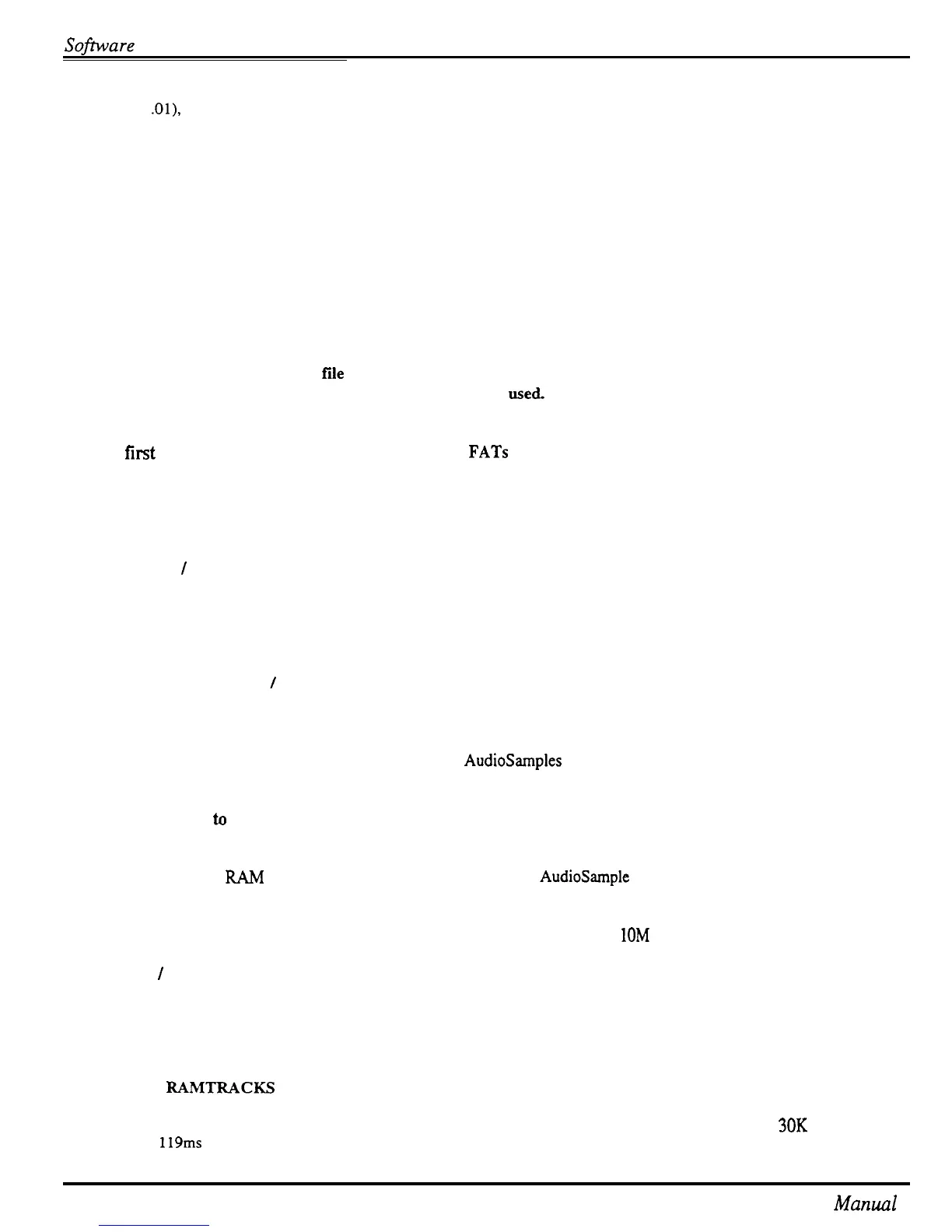So*are
Notes
default to 01 .Ol), the unit located to an invalid location (Bar 384.04). Pressing continue caused the Bar count to run on to
999. This problem has been fixed.
Potential delay before entering SAMPLING or CREATE NEW INSTRUMENT:
If the ASR has to SHUFFLE memory before entering
Sarnplin
g,
no message was being displayed. The ASR remained frozen
on a display while memory was being shuffled, though it did collect button presses. Until the shuffling completed, the unit
appeared to be locked up. (Though it would recover and post-process the button presses). A shuffling data message has been
added and the system is placed into an orderly shutdown while the shuffling takes place. This addressed a similar problem
which occur if you ran CREATE NEW INSTRUMENT and shuffling had to occur.
Version 2.07 disk
STORAGE/DOS/SCSI
When saving an instrument or song fde to multiple disks, if you changed the floppy disk when prompted for “USE
MULTIPLE DISKS?” the wrong directory information would be
used.
(The ASR was not aware that the disk change
occurred). The result is that you have saved an invalid directory to the floppy disk that you just inserted.Most common result
is a “FILE OPERATION ERROR” on writes or reads to this disks, which must be reformatted. Fixed.
Loading
first
file after a floppy disk change may use old FATS cached from previous disk.
This could result in the loaded song name showing up as *UNDEFINED* or as instruments disappearing as soon as they
are loaded. Depending on what was already in memory, a crash may occur. Fixed.
Backup/Restore would hang if it had to create a sub-directory on the destination backup device. The backup could
never be completed. Usually occurs when doing a backup/restore to a SCSI device (not to floppies). Display hangs with
‘CREATING NEW DIRECTORY” message. Fixed.
Magneto Optical / Write Protect: A problem was found with magneto optical drives. Attempting to access the drive (even
for read operations) resulted in a “DISK WRITE PROTECTED” error message. Fixed.
Texel CD ROM drive start up problem: On power-up, the Texel CD ROM drive is not recognized properly. (Specific to
the nature that this drive wakes up). Normally, this is not a problem. However, attempting to do direct-dial macros with this
drive after power-up may lead to a system error. After rebooting (without a power-up) the drive worked as expected. Fixed.
MEMORY ALLOCATION / MANAGEMENT
A problem was found with low-level memory management. This problem would most likely manifest itself in units
expanded to 10 Meg or more. Symptoms are:
Lockup when attempting to save song and all seqs. Display would show “Shuffling Data”. Machine would never come out of
this state. More likely to occur when you had over 8 Meg of AudioSamples recorded or an instrument that was larger that 8
Meg. Fixed.
A problem was found in the RAM Track amalgamation logic where Audio Sample memory which was recorded over
would sometimes not
to
be returned to the system. Typically, any other Audio Sample editing (Delete Audio Sample,
Erase Audio Track, or additional RAM track recording) would cause this memory to be released again. However, if someone
had overdubbed until they ran out of memory, then kept new, the system would be in a state where there would not be enough
memory to do any more RAM track recording, even though the original AudioSample data was deleted. (Further attempts to
record would result in “NO ROOM FOR OPERATION”). Fixed.
You can create a situation that will lock the ASR in EDITING after KEEP NEW to an audio track that has been
punched-in on. This was a memory management problem particular to units with
10M
or more memory. Fixed.
SAMPLING / RAM TRACK RECORDING AND PLAYBACK
The first time that you enter sampling with REC SRC=DIGITAL, the system incorrectly allows you access to 119 MS
to Sampling Pre-Trigger time, instead of the 39 MS that it should Initialization problem, worked correctly on subsequent
sampling attempts. Fixed.
Exiting from Sampling in Stereo incorrectly turns off the Flashing Selected Audio Track yellow LED. This can leave
you in a mode in which both Audio Tracks are selected (ready for stereo recording), but only one yellow LED is lit. Fixed.
Drift between RAMTRACKS and Sequencer Tracks or sequencer slowing down when sampling main out at 30K.
This is a statistical problem that is specific to the main board. The problem is board-specific but has been addressed by
software, requiring a reduction in the pre-trigger time at 30K sample rate. The maximum pre-trigger time at 30K has been
reduced from 119ms to 93ms.
30
ASR Service
A4anual
