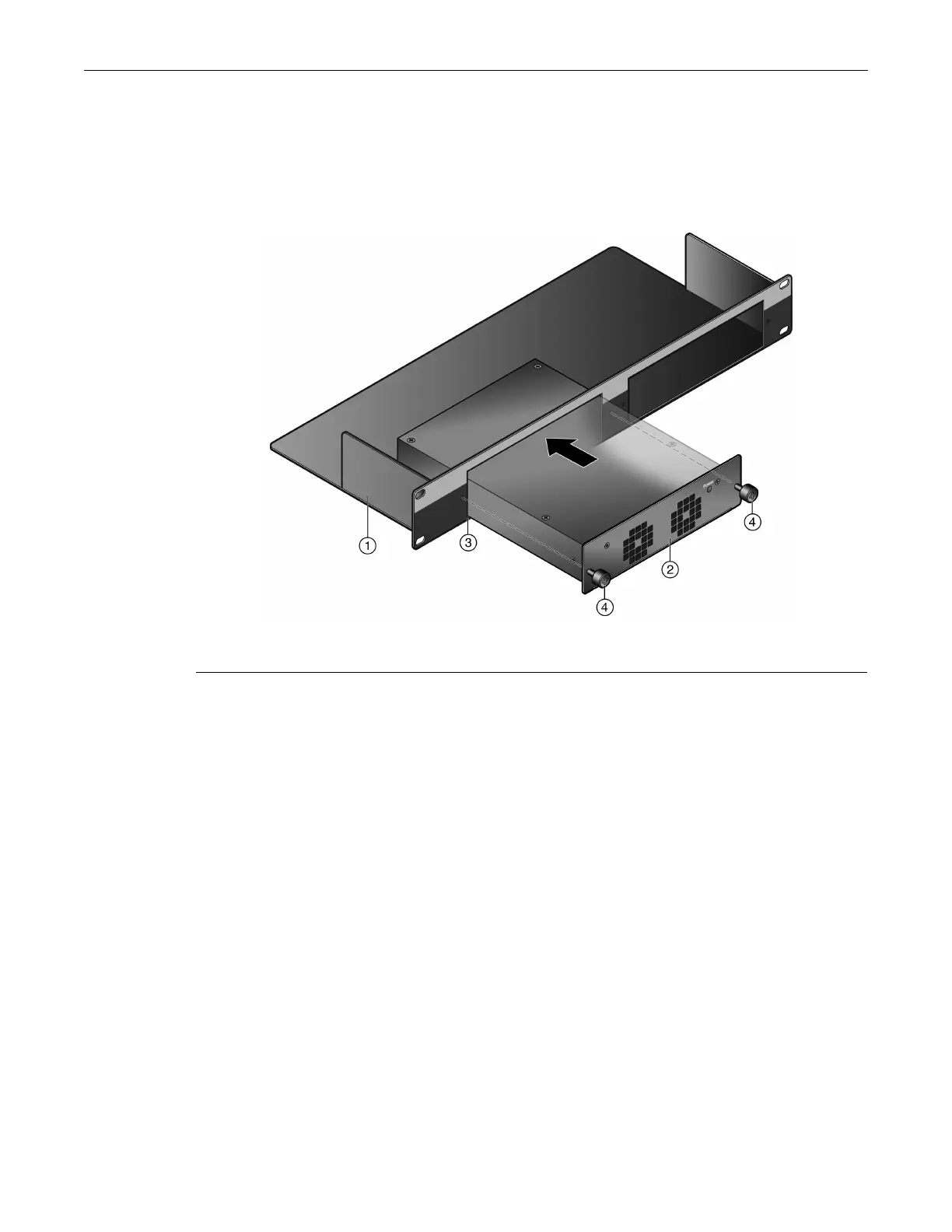Installing and Connecting B5 Redundant Power Systems
Enterasys B5 Gigabit Ethernet Switch Hardware Installation Guide 2-13
3. FastenthepowersupplytothechassisusingthecaptivescrewsonthePSMfrontpanel.
4. Repeatsteps2and3foreachadditionalpowersupply.
5. Proceedto“InstallingtheShelfintotheRack”onpage 2‐15forthe rackmountinstallation
instructions.
Figure 2-7 STK-RPS-150PS Installation in an STK-RPS-150CH2 Shelf
1 STK-RPS-150CH2 shelf 3 Shelf power supply slot
2 STK-RPS-150PS power supply 4 Captive screws (2)
