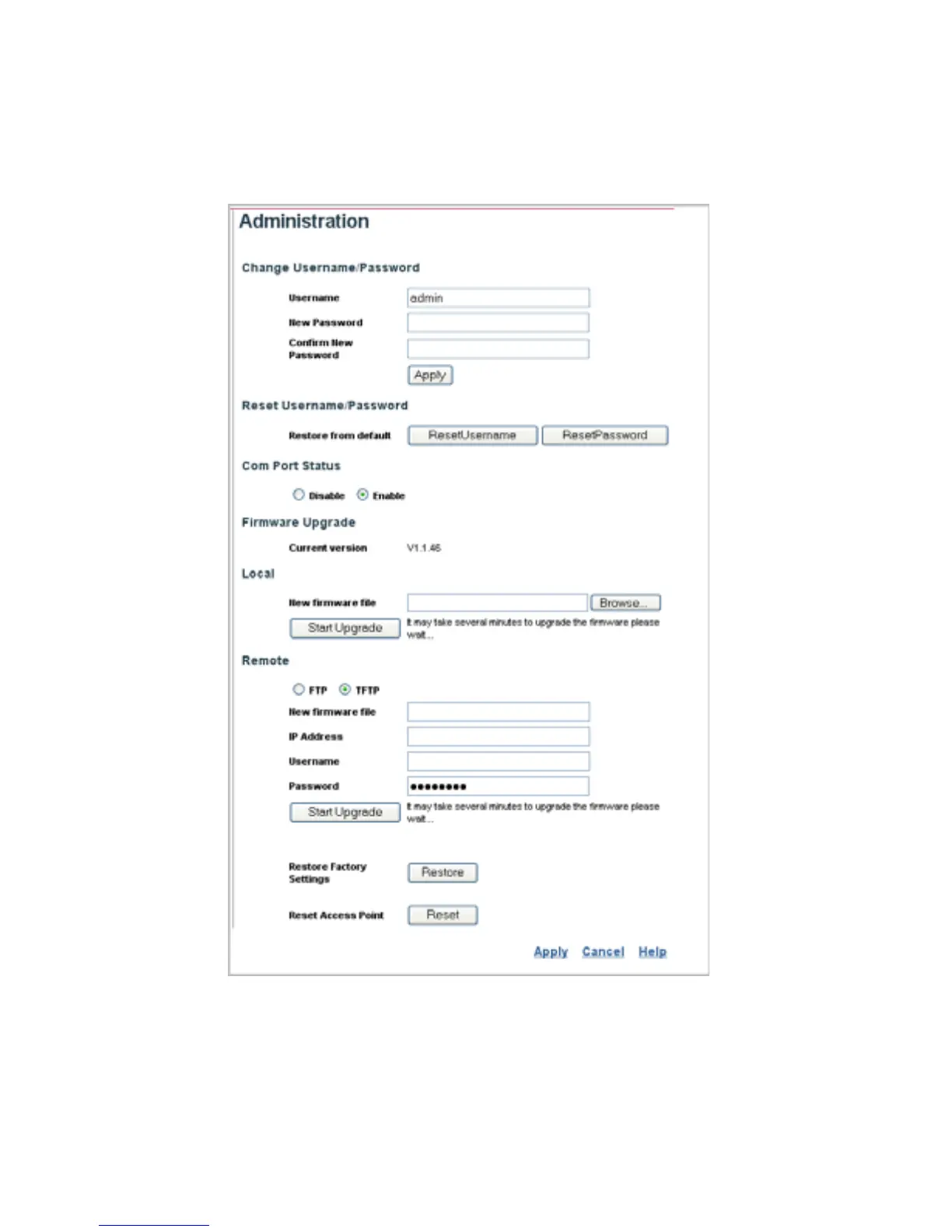Access Point Configuration
3-12
6. To change the username and password.
a. Click Administration from the menu on the left hand side of the page.
The Administration page appears.
b. Specify a new username in the Username field.
c. Specify a new password in the Password field.
d. Specify the new password again in the Confirm Password field.
e. Click Apply at the bottom of the page.
