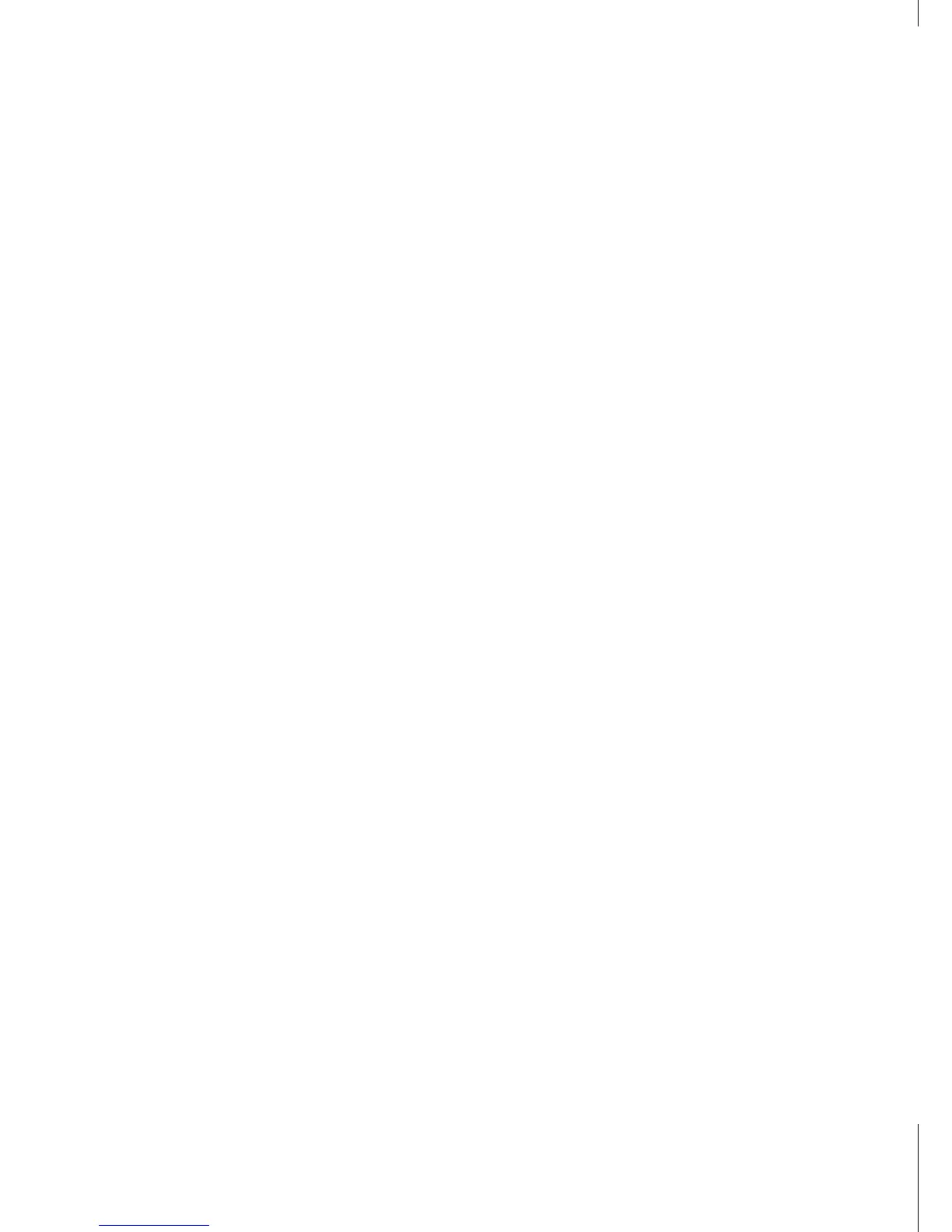Index-1
Index
A
antennas, positioning 2-3
B
Basic Service Set See BSS
BSS 4-3
C
cable
assignments B-1
change username and password 3-4
channels, maximum C-1
CLI
change username and
password 3-4
country code
configuring 3-2
default username and
password 3-2
disable DHCP 3-4
Gateway address 3-4
IP address
configuring 3-4
logging in 3-2
VLAN management 3-5
console port 1-5
connecting 2-3
pin assignments B-4
country codes 3-3
CSMA/CA 1-1
D
data rate, options C-1
default password
CLI 3-1
web management 3-6
default username
CLI 3-1
web management 3-6
DHCP 3-10
disable DHCP
web management 3-9
E
Ethernet
cable 2-3
port 1-6
G
Gateway address 3-11
I
IEEE 802.11a 1-1
initial configuration 3-1
default username and
password 3-2
using the CLI 3-1
installation
hardware 2-1
mounting 2-1
IP address 3-10
L
LED indicators 1-4
lock, Kensington 2-2, 2-3
M
mounting bracket 2-2
mounting the access point 2-1
N
network topologies
infrastructure 4-3
infrastructure for roaming 4-4
O
OFDM 1-1
operating frequency C-2
P
package checklist 1-2
pin assignments
console port B-4
DB-9 port B-4
PoE 1-6
specifications C-2
