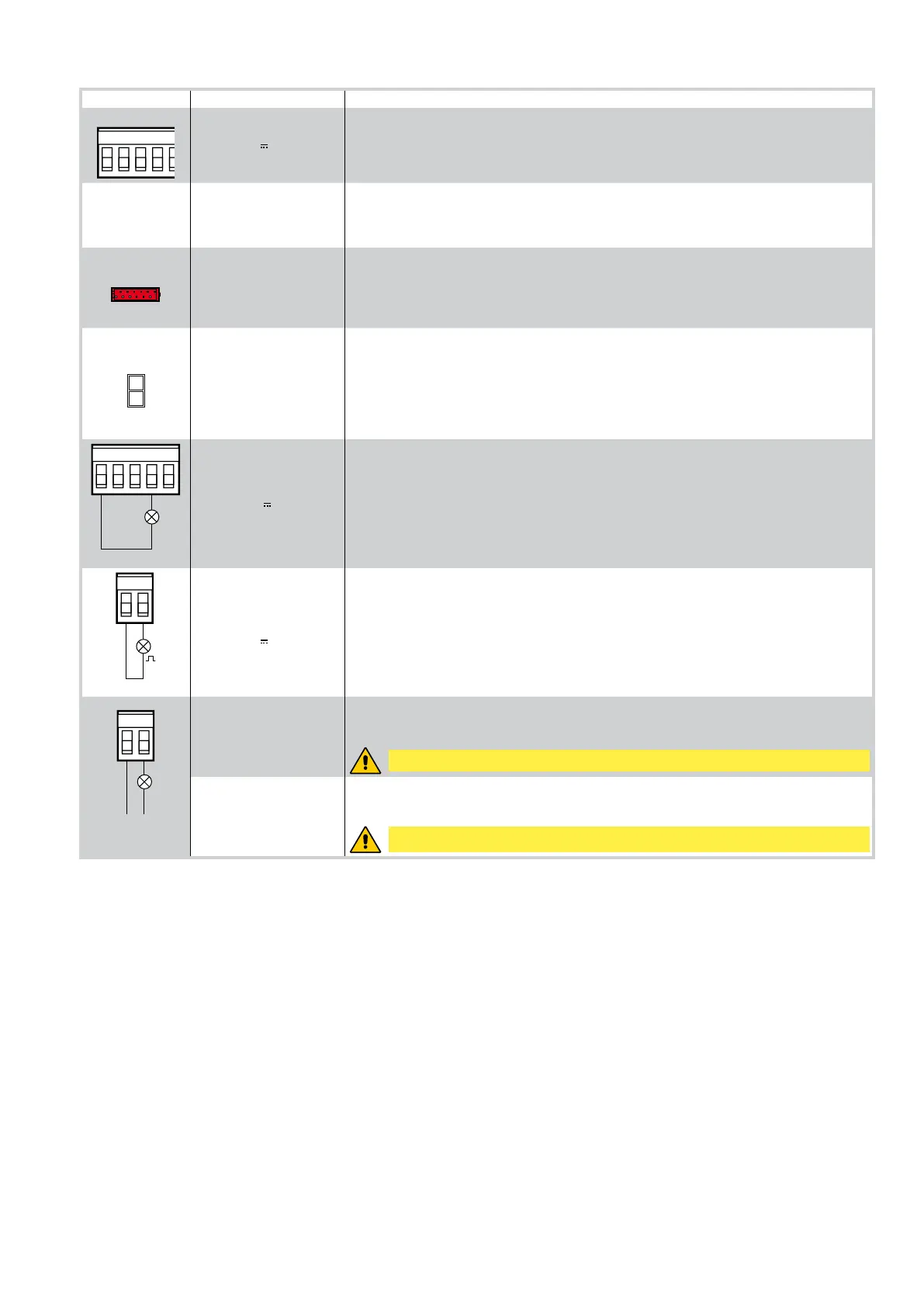7
IP1851EN - 2013-05-06
Output Value - Accessories Description
0
1
24 V 0.3 A
Accessories power supply.
Power supply output for external accessories, including automation status lamps.
AUX
SOFA1-SOFA2
GOPAV
The control panel is fitted with a housing for a plug-in card, such as radio receivers, magnetic
loops, etc.
Operating of the plug-in card is selected by DIP1A.
WARNING: the plug-in cards must be inserted and removed with the power supply disconnected.
STORAGE
MODULE
The storage module allows remote controls to be stored and the type of control panel application
to be defined (see TECHNICAL SPECIFICATIONS on page 4).
If the control panel is replaced, the storage module being used can be inserted in the new control
panel.
WARNING: the storage module must be inserted and removed with the power supply disconnected.
BATK3
2x12 V 2Ah
Barrier operation.
The batteries are kept charged when the power supply is on. If the power supply is off, the panel
is powered by the batteries until the power is re-establish or until the battery voltage drops below
the safety threshold. The panel turns off in the last case.
WARNING: the batteries must always be connected to the control panel for charging. Periodically
check the efficiency of the batteries.
N.B.: the operating temperature of the rechargeable batteries is approximately +5°C/+40°C.
15913 20
24 V
3 W
Automation status light (proportional)
The light goes off when the automation is closed.
The light comes on when the automation is open.
The light ashes with a variable frequency while the automation is operating.
14 0
LAMPH
24 V
25 W
Flashing light.
The ashing light activates simultaneously with the opening and closing operation.
CNO
LUXK3E
LUXK7
230 V~ 60 W
Internal courtesy light.
A courtesy light that turns on for 180 seconds with every opening (total or partial), step-by-step
and closing command can be connected in series to the NO contact.
230 V~ 400 W
External courtesy light.
An external courtesy light that turns on for 180 seconds with every opening (total or partial), step-
by-step and closing command can be connected.
5. Sliding gates outputs and accessories
WARNING: use a double insulated cable
WARNING: use a double insulated cable
