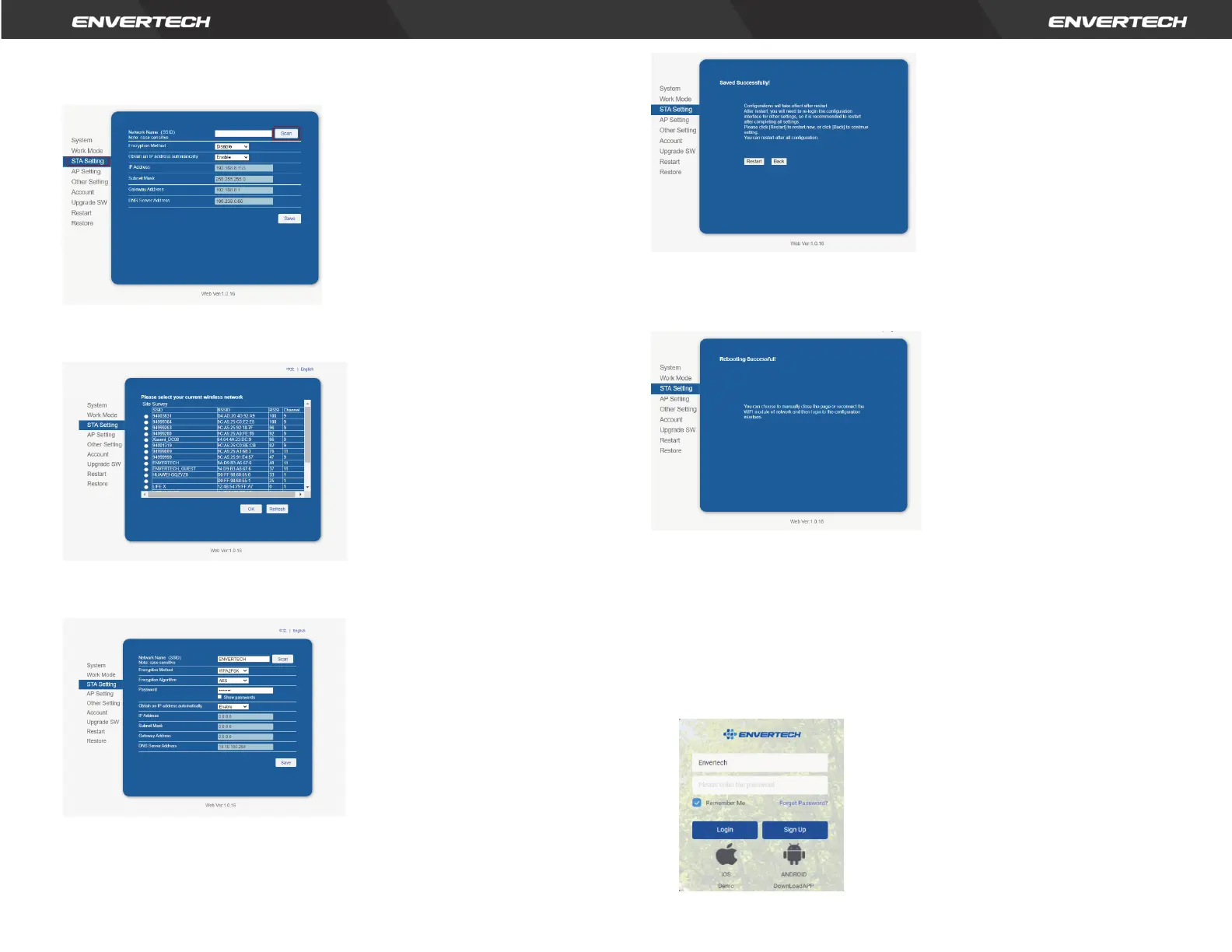the WIFI.
4. Select the current wireless network, and press "OK".
5. Fill in the corresponding Wi-Fi password and press "Save".
6. After the above operation, click "Restart". It will restart after 5 seconds.
7. The webpage will prompt “Rebooting Successful!”.
Note: Don't forget the password, otherwise it cannot be reset!
Note: If more than one microinverter needs to be connected to Wi-Fi,
configure one microinverter first.
Step 10. Monitoring through EVT800
1) Register a new account by app or website.
Option 1. Visit www.envertecportal.com. Click Sign Up. Fill in the
account information to finish registration.
