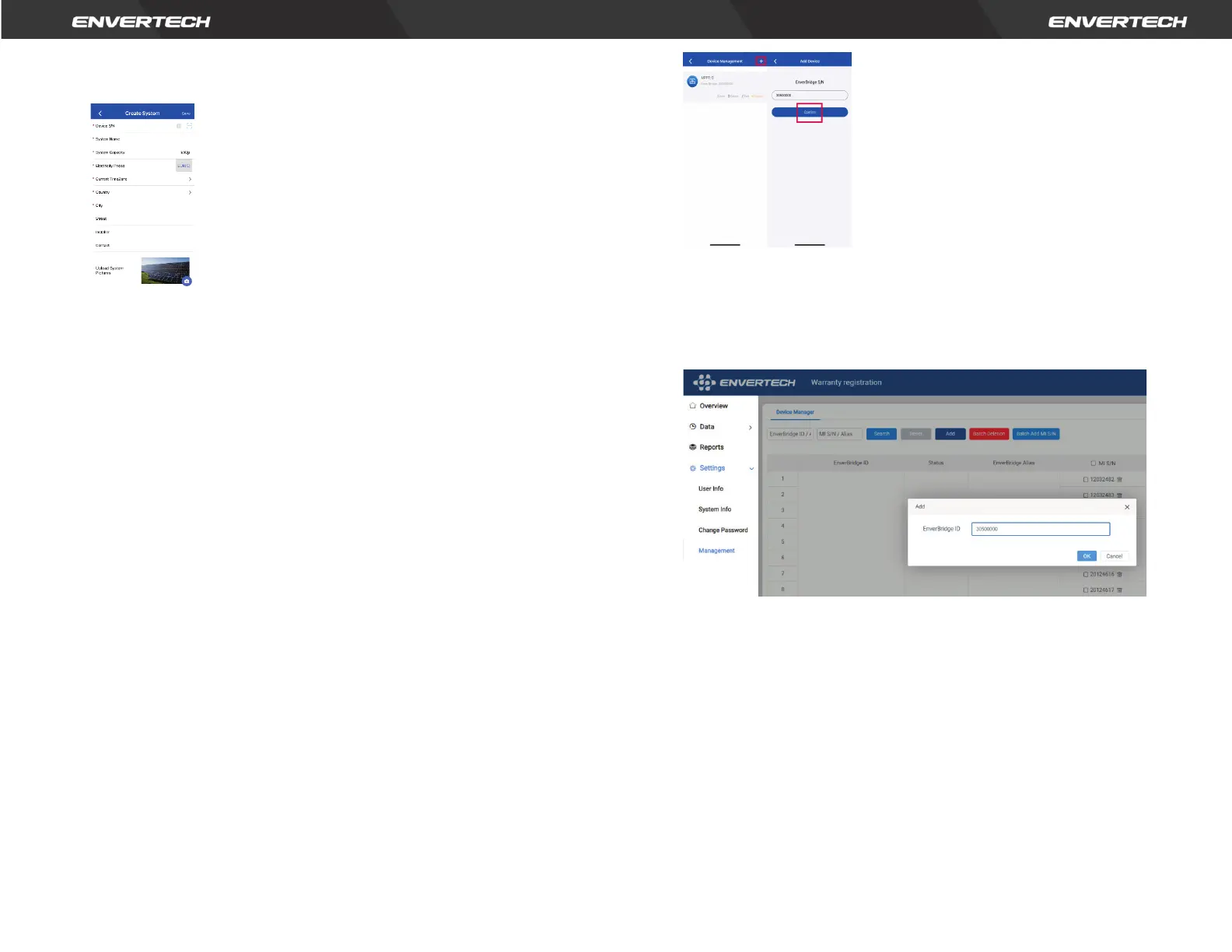Option 2. Use the app “Enverview” to register
Fields marked with an asterisk (*) are required.
For Device S/N, you can find S/N labeling on EVT800 or outer
packaging. Enter the last 8 digits of it or scan the corresponding
barcode.
2)
MI Binding
Option 1. Use Enverview app to bind MI
Step 1. Log in your account on your mobile phone. Then go to
“Settings”.
Step 2. Under “Device Management”, click “+” and enter the SN of
EVT800.
Step 3. Click “Confirm” to finish adding the MI.
Note: Please ensure that both EVT800 and your phone are in the
same router network.
Option 2. Use EnverPortal to bind MI
a. Login www.envertecportal.com with the newly-registered account, go
to Settings--Management.
b. Click Add, then enter the SN of EVT800, click OK to finfish binding.
Local Mode
1. Components
To use the local mode on EVB300, the following components should be
prepared.
• EVB300 (Firmware version EVB-300-E-N-003-014 or higher)
• A USB flash drive with the sufficient storage space (format: FAT16/32 or
exFAT)
2. Operating steps
Insert the USB flash drive into the USB socket on EVB300.
