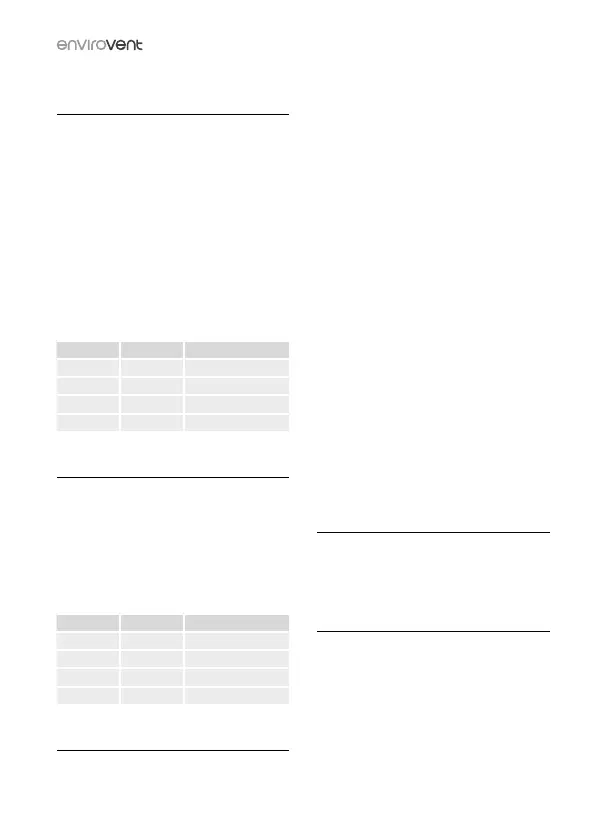12
ECO DMEV+ T
This model is provided with an adjus-
table over-run timer. The timer allows
the fan to continue to operate for the
selected period after the switch has
been turned off (fi g.5).
Fig.4 shows how to connect the fan
with timer through using the same
switch as the lighting circuit to allow
the fan to be boosted.
To set the timer, is done through
switch 6 and 7.
SW6 SW7 TIMER (Minutes)
OFF OFF 1
ON OFF 5
OFF ON 15
ON ON 30
ECO DMEV+ HT
Models provided with an electronic
humidity sensor which can be ad-
justed from 60% to 90 % RH (relative
humidity) and with a timer, adjustable
between 1 and 30 minutes. To set the
humidity sensor is done through SW8
and SW9.
SW8 SW9 HR Setpoint (%)
OFF OFF 60
ON OFF 70
OFF ON 80
ON ON 90
OPERATION
Case 1: Automatic operation (fi g.3). In
automatic operation, the extract fan
operates continuously on the trickle
setting speed. When the humidity lev-
el in the room is higher than the set
level the fan will boost to high speed.
When the humidity drops below the
selected level and after the selected
period set on the timer the fan auto-
matically returns to trickle.
Case 2: Automatic operation as in
case 1 with the facility to override
the humidity sensor by means of an
external switch (fi g.5) or light switch
(fi g.4), when the humidity level in the
room is lower than the selected level.
In this case, the extract fan continues
to operate for the selected period set
on the timer after the light switch has
been turned off.
ATTENTION: When the humidity rate
is above the selected value, the auto-
matic option takes precedence over
the manual.
FACTORY SETTINGS
• Airfl ow: (8l/s)
• Timer: 1 minute
• Humidity: 60% RH
SPECIFIC RECOMMENDATIONS
• If you change the settings of the
extract fan you have to handle the
microswitches in the printed circuit
board. These microswitches are
fragile and must be handled with
care.
• Do not change the setting of the hu-
midity sensor out of the room whe-
re the fan will be installed.
