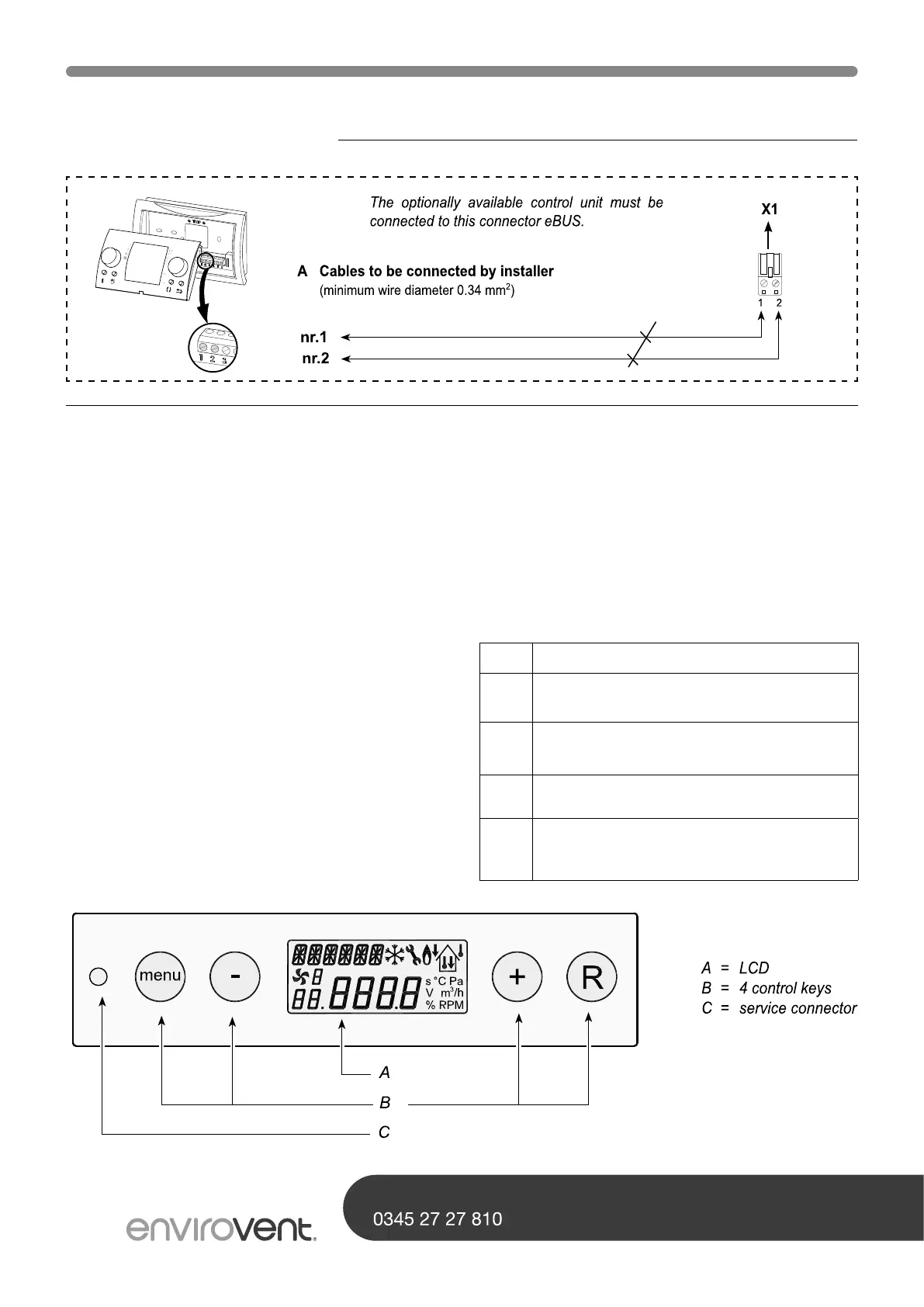SHOULD YOU ENCOUNTER ANY PROBLEMS INSTALLING THIS UNIT CALL
19
General explanation control panel
The LCD display shows what the operating
situation of the appliance is. Four control keys
can be used to call up and modify settings in
the control unit program.
When the mains power to the unit is switched
on, all display symbols will appear for 2 seconds;
at the same time the blue backlight is switched
on for 60 seconds. When one of the control
keys is operated, the display will light up for 30
seconds.
When no keys are operated or when no deviating
situation has developed (such as a blocking
fault) the display will show the operating mode
(see page 20).
After operating the key ‘Menu’, the keys “+” or
“-” can be used to select from three dierent
menus, including:
• Settings menu (SET); (see page 22)
• Readout menu (READ), (see page 23)
• Service menu (SERV), (see page 24)
Press the R key to leave any menu and return
to operating mode. Briey press the R key
(shorter than 5 seconds) to switch on the
display backlight without changing anything in
the menu.
A
05 Control Display
Key Function Key
Menu
Activate the settings menu; to the next step in
the submenu; conrm value change
-
Scroll; modify value; Switching on or o the unit
from operating mode (press for 5 seconds)
+
Scroll; modify value
R
One step back in menu; cancel value
modication; lter reset (press for 5 seconds),
delete fault history
