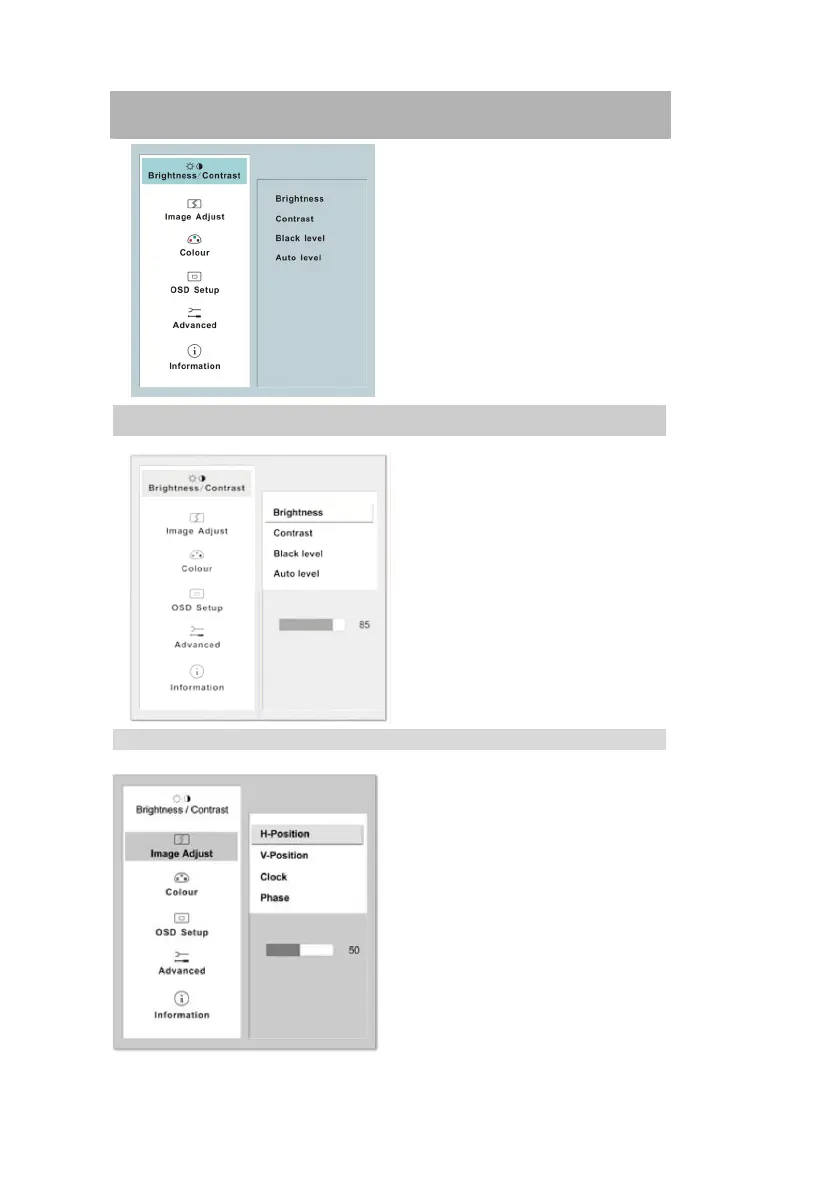6
OSD MENU FUNCTIONS
Brightness/Contrast
Image Control
Controls the picture’s
contrast, brightness, black level
and auto level.
Auto Adjustment: Automatically
selects the optimal settings for image
parameters (image position, phase, etc.)
by using the button SEL/MENU (① in fig.
4).
H. Position: Controls the
picture’s horizontal position.
V. Position: Controls the
picture’s vertical position.
Clock: Sets up the internal clock.
Larger values make the displayed image
appear wider; smaller values make i
appear compressed.
Phase: Adjusts the internal
clock’s time lag in order to optimize the
screen image.
