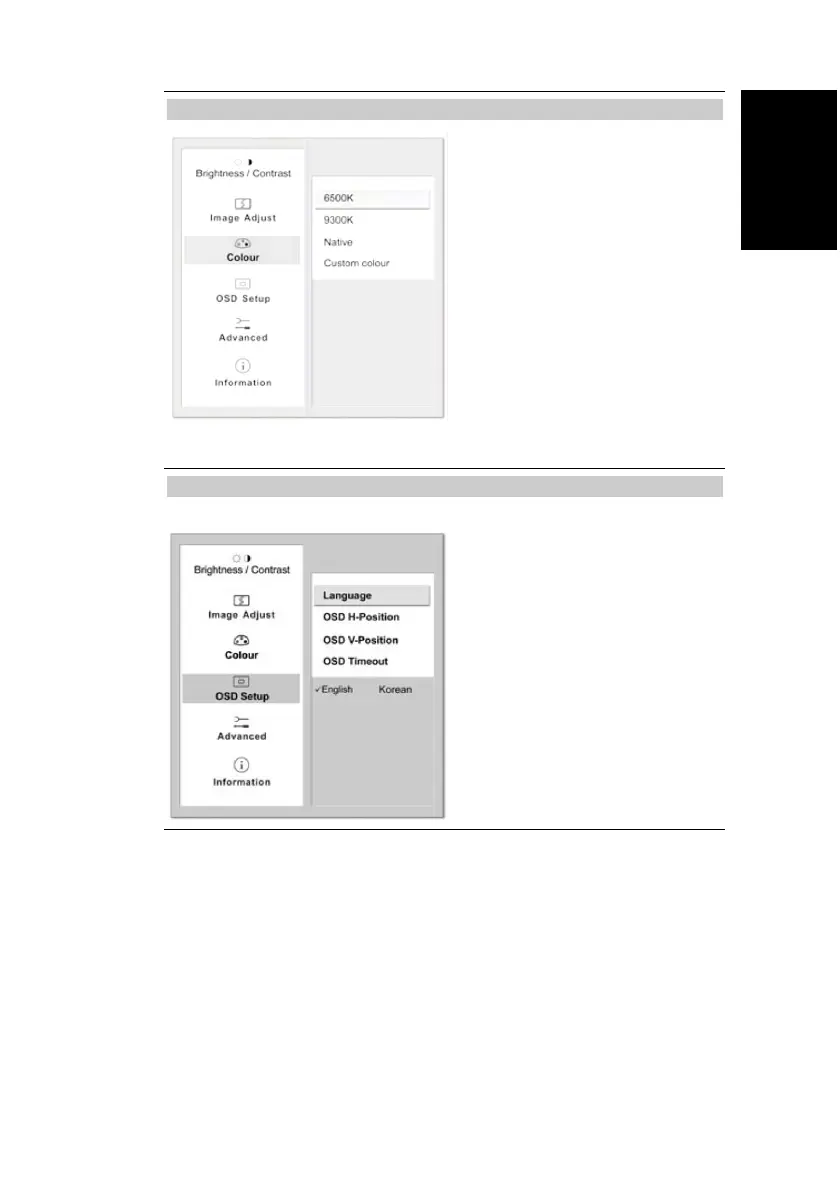7
English
Deutsch Français Italiano Español
Nederlands
Color
OSD Setup
Regulates the color
temperature settings. Activate the
OSD window using the SEL/MENU
button. Go to the COLOR option by
pressing the S or T buttons. Press
the SEL/MENU button and S or T
to select R, G or B. Then you can
change the color values using the
S or T buttons
Language: English, French ,
Spanish
H. OSD Position: Controls the
OSD menu’s horizontal position.
V. OSD Position: Controls the
OSD menu’s vertical position.
OSD Timeout: Determines
how long (in seconds) the OSD menu
waits before closing automatically afte
no action has been performed