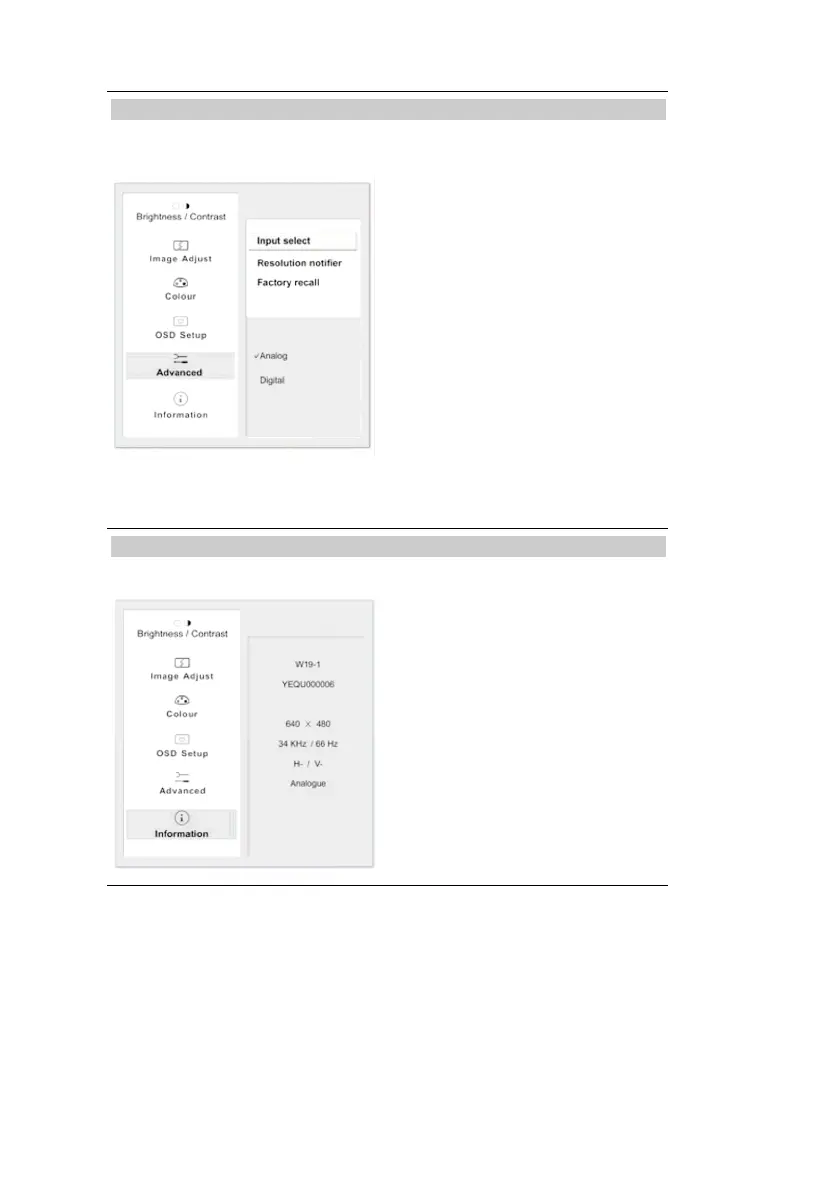8
Advanced
Information
.
Input Select: Controls the
selection of the input signal. The
monitor allows you to make the
following connections: analog graphics
card via the 15-pin mini D-Sub
interface.
Resolution Notifier:
There is an optional OSD window
(On/Off) that displays the newly
adjusted screen resolution
settings including both horizontal
and vertical frequencies.
Factory recall:
SELECT: Start EXIT: Back
The optimum resolution
for this monitor is 1440 × 900 @
60KHz