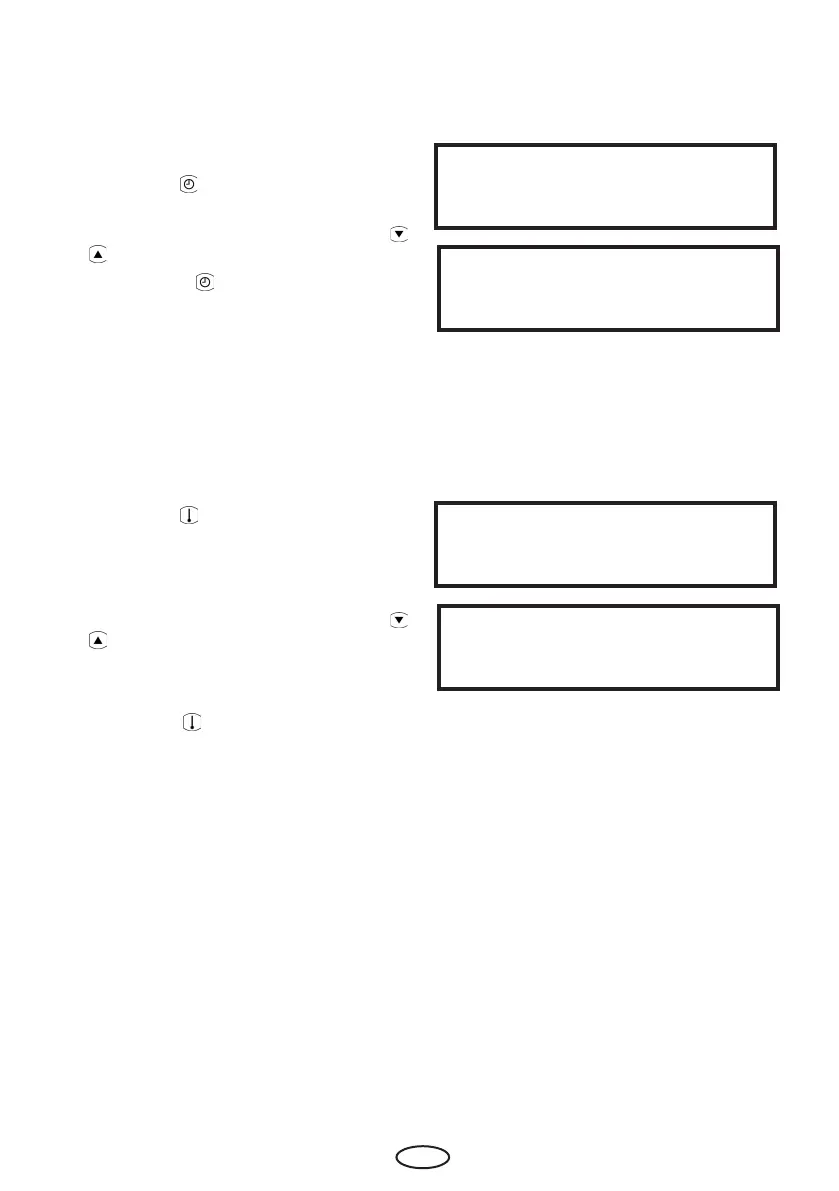11
GB
set temp: 30°C
Setting the cabin temperature
Using the control unit you can preset the cabin
temperature between 30° to 70°C.
First, select the -button to switch to control
mode.
Now set the desired temperature using the
and buttons.
Finally, press the -button again.
Please notice that the control unit will switch the
IR radiators on and o as per air temperature as
measured by the temperature sensor.
The temperature regulation is therefore based
on the pre-set temperature and sensor position
in the cabin.
Depending on the individual cabin situation
the effective temperature inside the IR cabin
may vary. This may inuence the switching of
the IR radiators.
set temp: 45°C
set time: 25 m
Setting the heating time
You can preset the heating time between 1-99
minutes with the control unit.
First, switch the unit to Standby mode.
Next, select the -button to switch to control
mode.
Now set the desired heating time using the
and buttons.
Finally, press the -button again. The new
setting is saved and the unit returns to Standby
mode.
set time: 60 m
