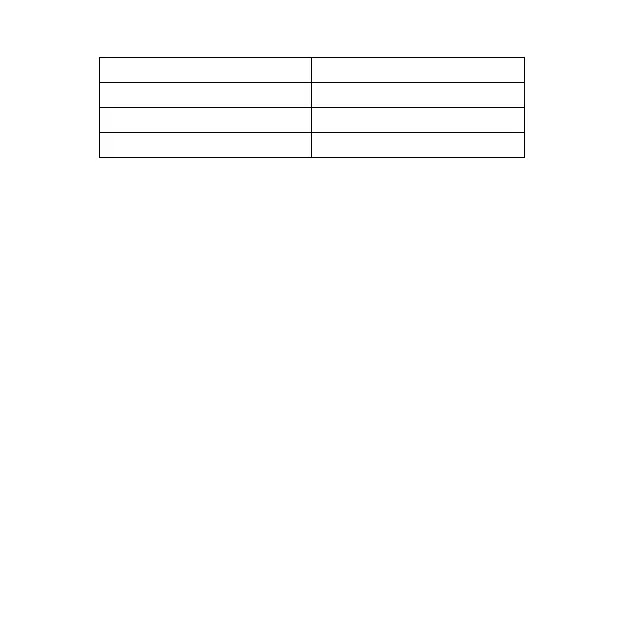4.2 Wall installation steps
Step1:
Locate and drill screw holes based on the Frame Mounting dimension
of the base,and erect the plastic expansion bolts.
Step2:
Use four PA4.2×32 self-tapping screws to fix the Frame.
Step3:
Remove the decorative shell.
Step4:
Use four M4×8 pan head screws to mount MT11 Surface on the Frame.
Step5:
Install the decorative shell.