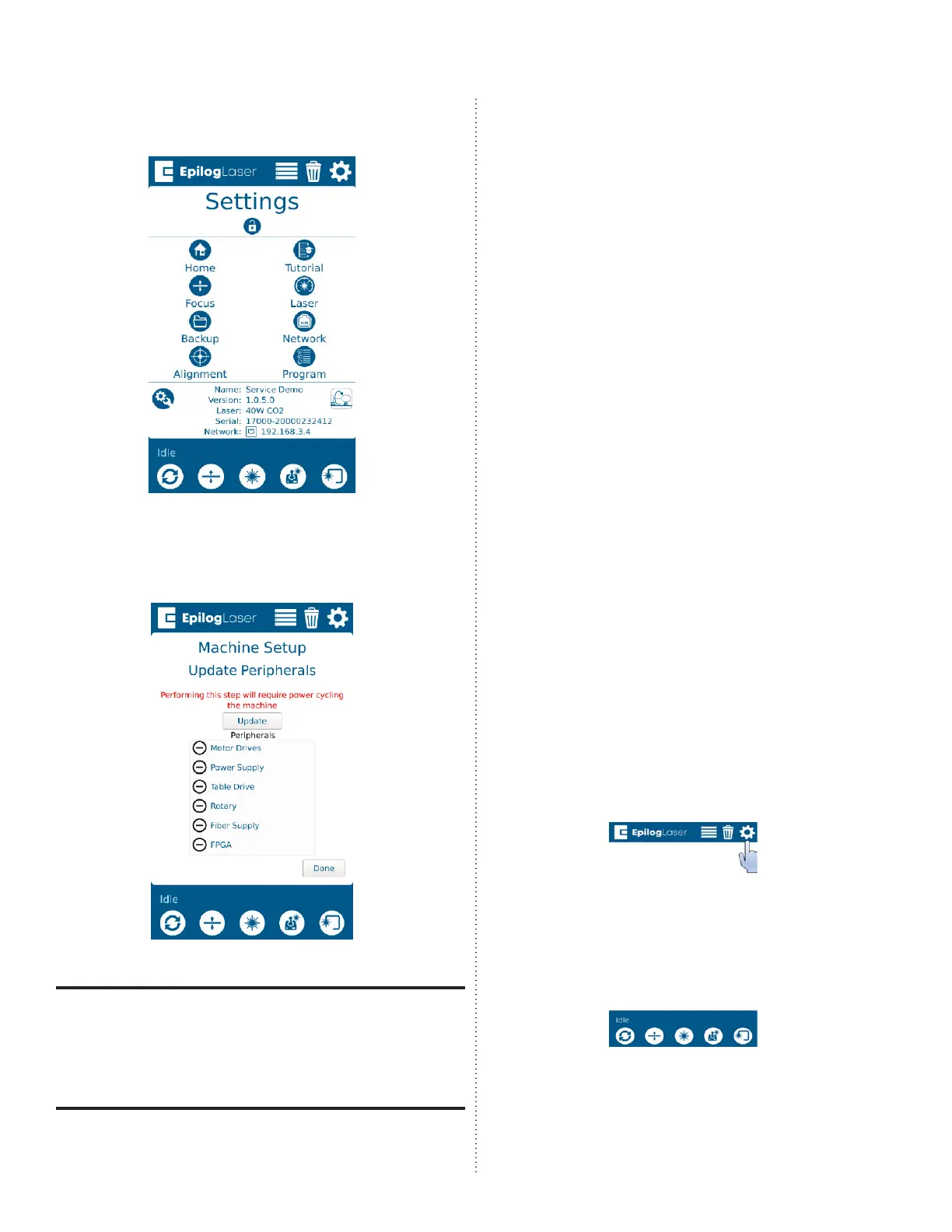PRO 32 & 48 X-AXIS ASSEMBLY
9
2. Press Program to enter the Peripheral
Update menu:
3. Once in the Peripheral Update menu,
select Motor Drives and FPGA. Press
Update:
When running a peripheral update, do not
power o the engraver. During a peripher-
al update it is common for the display to
power o. Once the update has been ap-
plied, the engraver will prompt to restart.
4. Once the engraver prompts you to
restart, power cycle the engraver.
Calibrating the Focus
Focus Calibrations for CO2- Only
Engravers
Focus calibration must be completed in
the order outlined in this procedure.
Table Calibration
The table calibration is a crucial step in
the laser focus calibration. During this
procedure, the table moves from the top
to the bottom of the z-axis, locating the
magnetic sensors along the z-axis PCB. This
step must be completed for a successful
and accurate focus calibration.
Before completing the table calibration
install the raster table.
Since the table will rise to depress the
autofocus plunger, use the Jog feature
to position the lens carriage in a position
which will prevent the autofocus plunger
and lens cone from coming into contact
with the le and or top ruler guides.
1. On the display, press the gear icon to
enter the Settings menu: