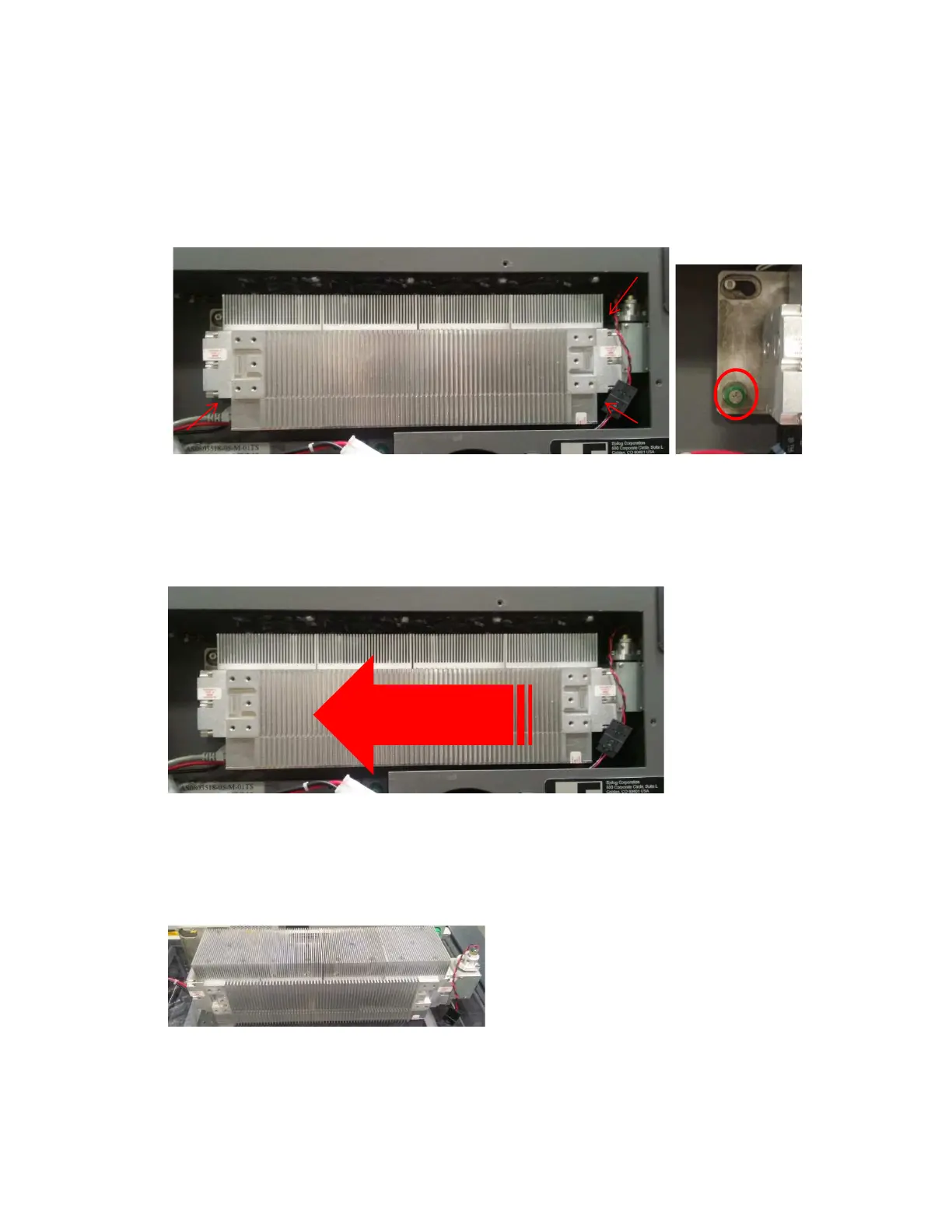Epilog Laser Tube Upgrade
Mini / Helix
Revision Date: 9/27/2013 pg. 4 of 17
Step 5:
Locate and unscrew the three (3) green thumb screws with a Philips Head Screw
Driver. Please note that the screws are captive and will not come completely out of the
bracket.
Step 6:
Slide the laser tube to the left. The entire unit will slide up to a half an inch
(12mm).
Step 7:
You may now carefully lift the laser tube up and out of the engraver and place it
on a flat table.
CAUTION: The laser tube can weigh between 10 and 20 lbs. (4.5 to 9 kg).
Please take proper precautions when lifting heavy objects.
