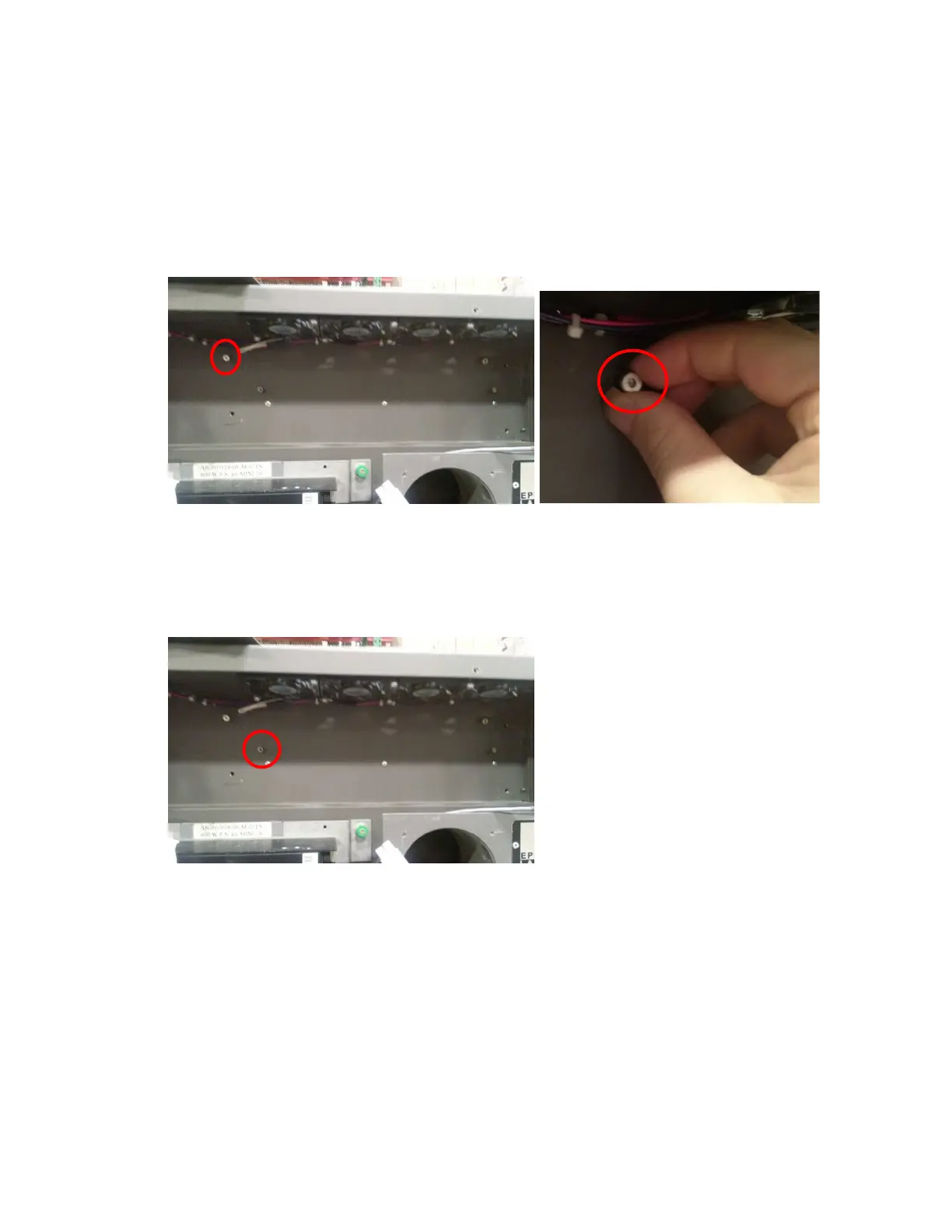Epilog Laser Tube Upgrade
Mini / Helix
Revision Date: 9/27/2013 pg. 5 of 17
Procedure B: Installing Adapter Bracket
Step 1:
Locate the left hand shoulder screw and remove it by unscrewing it. When
finished please discard the shoulder screw.
Step 2:
Locate the left hand spacing standoff. Using a pair of Locking Pliers, break the
standoff away from the body of the engraver. You will not damage the Engraver.
