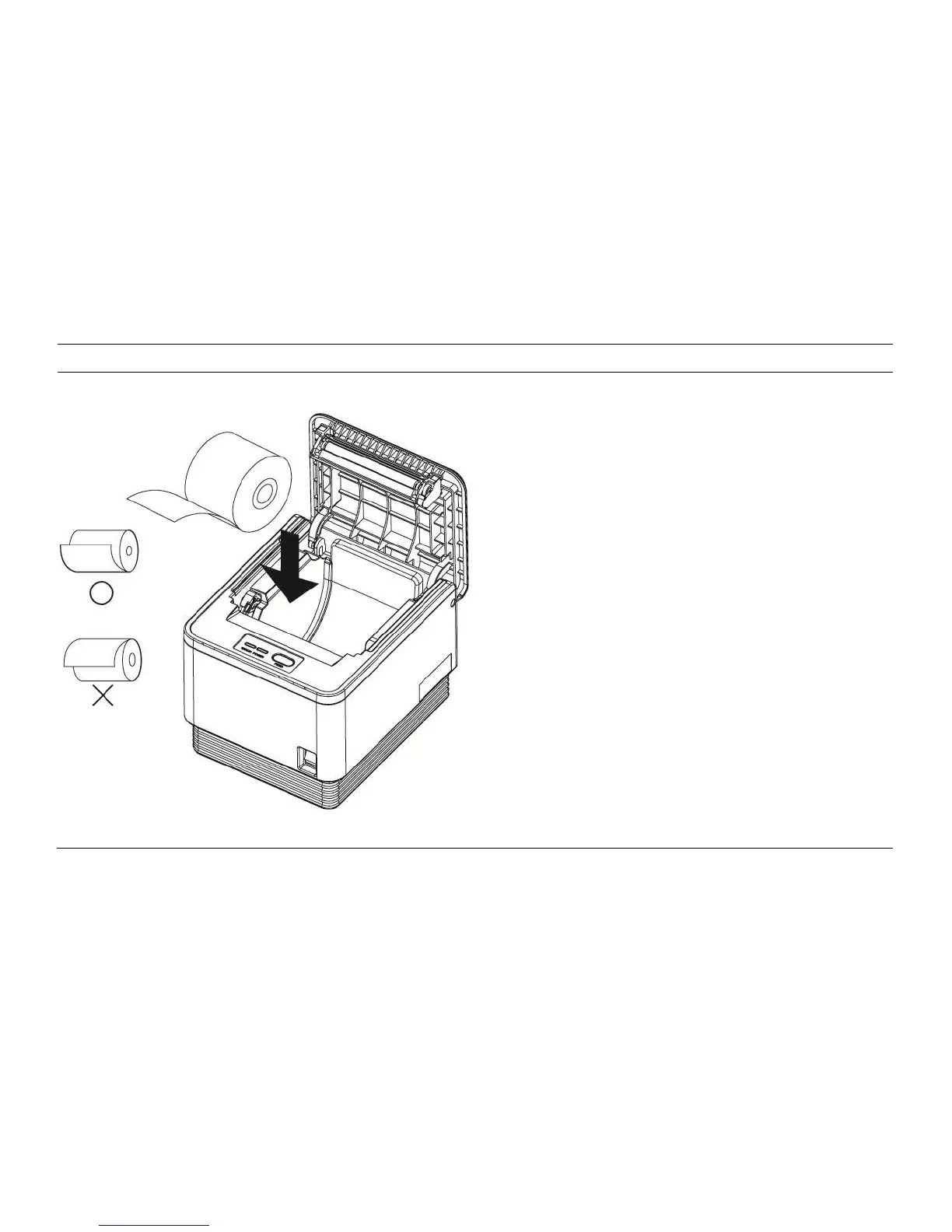1. Push down on the level to the left side of printer to
open the cover.
2. Switch off the power.
3. Remove any paper remaining inside the printer and
insert a new paper roll, ensuring that the end of the roll
is underneath. (as shown in the diagram)
4. Pull the end of the paper outside the machine and close
the cover, ensuring that the cover is locked properly
into place.
5. Switch the power back on.
[Note]
When closing the cover, press down on the center of the
cover to ensure the paper is in contact with the roller.